BU WordPress upgrade version 3.1.4 to 3.6.1
Thursday, December 5th, 2013
On Sunday morning, 12/8, IS&T Application teams will upgrade the WordPress installations for www.bu.edu, www.bumc.bu.edu and sites.bu.edu. This will upgrade WordPress from version 3.1.4 to version 3.6.1.
WordPress will be in maintenance mode for the duration of this upgrade. Websites will continue to be publicly browsable, but editors and site admins will not be able to log in to edit sites or add new content.
Below is a brief summary of some of the changes BU users will find with the newer version of WordPress.
Refined User Interface
The biggest change for this version of WordPress is a refined user interface. It’s still the same WordPress, which is well-regarded for its ease of use, but now with a cleaner, more intuitive experience for users.
Primary Menu
The primary functions menu in the WordPress Dashboard is now condensed, with fly-out menus replacing collapsible/expandable sections.
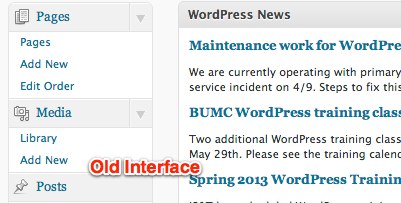

Visual Editor
The WordPress visual editor now has more real estate to see your content. The most common editing options are now condensed into the first row of icons, and a new “kitchen sink” icon allows you to toggle the toolbar icons to see only the common items, or expand it to see all editing icons.

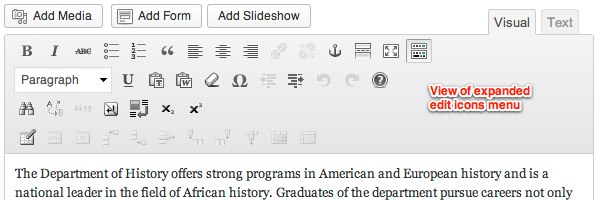
Section Labels
A few of the labels on menu items in the WordPress Dashboard have been changed to align more closely with the standard WordPress naming conventions.
- Appearance menu replaces Site Design
- Appearance > Menus replaces Site Design > Custom Menus
Forms Plugin Upgrade
The form-building plugin in WordPress has been upgraded to the newest version. Some improvements for the new form builder include:
- Interface refinements and improvements.
- An all new Form Settings pages, where you can more easily configure title, description, settings, layout options, confirmation messages, and much more from a single location.
- Significant expansion of notification options, including multiple confirmations.
- A comprehensive internal help system and expanded tool tips that make it easier than ever to create a new form.
BU Slideshow
This new plugin available for BU WordPress sites that use a version of the Flexi theme framework makes it easier than ever to create a slideshow on your website. You can use just photos, or you can add titles and captions to your slides. You no longer need to struggle with snippets of javascript code — just upload the images to your WordPress Media Library, and you’re ready to build a slideshow.
See the documentation for this new plugin on TechWeb for more details.
For advanced users who have access to Custom CSS, you can also create styles to reposition titles and captions in your slideshow on an individual slide-by-slide basis. And we’re already working on the next version of this plugin, that will allow quadrant placement of captions and more granular control over the transition times for your slides.
If you experience any issues with your WordPress-based website after 12/8 that you believe may be related to this upgrade, please contact the IT Help Center online, via email at ithelp@bu.edu, or by phone at 617-353-HELP.
