How to Apply for Tuition Remission
You must complete the following steps to take classes and separately apply for the tuition remission benefit:
- Register for classes at the Boston University school or college, or at the University Registrar’s Office, as appropriate, AND
- Apply for Tuition Remission benefits at Employee Self Service.
Step 1: Once you have successfully logged into the BU Works Central Portal, select the BU Benefits Center Tile.
Step 2: Select the Manage my Benefits – Tuition Remission Tile.
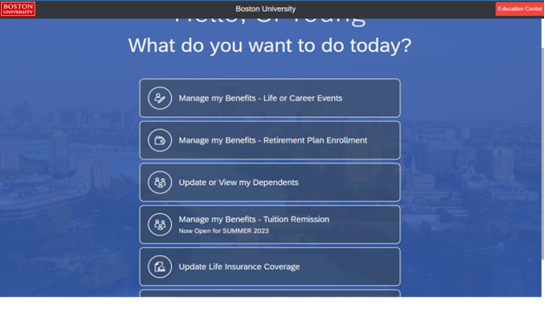
Step 3: Select the semester from the drop-down menu. Then select the student (yourself, your spouse or your dependent child) who will receive tuition remission benefits on the family members tab.
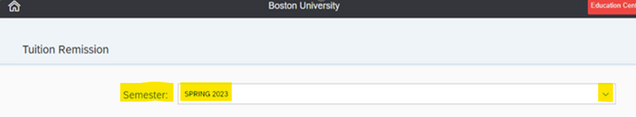

Step 4: Submit the application after you review the semester, student name, registered classes, the tuition amount and the calculated Tuition Remission benefit.

Step 5: Once you submit the application you will be prompted to certify that the information on the application is correct and complete.

Step 6: You will receive a confirmation email verifying that you have successfully completed the Tuition Remission enrollment for the selected semester and confirming your application has been submitted successfully. You will also be informed about any taxable income you will incur if you are receiving tuition remission benefits for graduate courses (600 level and above).
You are required to obtain approval if you are receiving benefits as the employee for courses you may be taking between 9 am and 5 pm or if you are registered for more than 8 credits for the semester.
Additional information can be found below.

Courses Scheduled During Working Hours or if you are taking more than 8 Credits
If a course you want to take is scheduled during normal working hours, you must have your department chair or supervisor sign your Tuition Remission Application in order for the benefit to be approved.
Additionally, if you are taking more than eight credits for the semester, your Dean or the Vice President for your unit must provide their approval in order for your tuition remission benefit to be processed.
If a supervisor or Dean/Vice President approval is needed for you to utilize the Tuition Remission benefit, the approving party will be notified immediately after you submit your Tuition Remission application on the BU Works Central Portal. Once all approvals have been completed, you will receive a confirmation email and the Tuition Remission benefit will be credited to your student account.
As a regular full-time employee, you may not be enrolled as a full-time student at Boston University. You are considered to be a full-time student if you are taking 12 or more credits.
If you are a regular full-time employee, you are not eligible for benefits as a spouse or dependent of another employee.
Additional information regarding your Tuition Remission benefits can be found here.