Administrative Support
MET Finance manages Accounts Payable, Accounts Receivable, and PCard Reconciliation for the MET community. Our Accounts Management Team, Doha Haidar, Financial Manager, dhaidar@bu.edu and Scott Perkins, Financial Administrator, zperkins@bu.edu, assist MET leaders and other employees with AP and AR responsibilities, Ariba processes and training, as well as provide policy/procedural guidance, and training on all Pcard issues.
Accounts Payable — Sourcing and Procurement
Accounts Payable refers to the money owed by the University to pay suppliers for purchased goods and services. Boston University offers several different ordering methods to purchase products and services. The primary ordering method is the ARIBA Guided Buying system and the Purchase Order method. ARIBA guides, policies and training are available through BU’s Office of the Senior Vice President, CFO & Treasurer.
Requisitioners will access Guided BUying (Ariba) through MyBUworks. Guided BUying allows Requisitioners at Boston University to purchase products and services from a variety of suppliers. The procure-to-pay process includes the following steps: Purchase Requisition, Approval, Purchase Order, Invoicing, and Fulfillment.
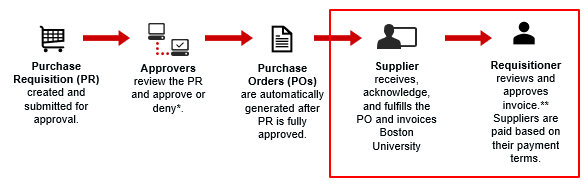
For more information, please review our training presentation for Shoppers.
Other common requests associated with Sourcing and Procurement are supplier registration inquiries, contract review and facilitation requests, sourcing requests. These custom forms can be found on the BU Guided Buying homepage.
A matrix of alternative ordering methods is also available.
Disbursement Requests
Another form of payment is a Disbursement Request. This is a formal request to pay vendors for goods and services that do not require a Boston University purchase order. When a disbursement request form is submitted, you will receive a confirmation email. Also, to give users more insight into the process, you will receive updates via email when your disbursement form changes status. Please read the email that is sent to you and follow any instructions given.
Event Deposits
Often times a venue will require a deposit for event planning. This form should be used to pay a deposit or down payment for a Boston University event. Please send completed form, along with the corresponding invoice and/or fully signed contract, to Accounts Payable, Attn: Juan Rodriguez at 25 Buick Street, Boston, MA 02215 or rodjay80@bu.edu for payment.
Tax Exempt Certificates
As a 501(c)(3) non-profit educational organization, Boston University qualifies for Federal tax-exempt status. BU is exempt from paying Massachusetts state sales tax on the goods and services it purchases. BU also has sales tax exemptions in some other states. Vendors might require the forms listed here.
Accounts Receivable – Cash, Checks, and Deposits
Accounts Receivable is the process of creating invoices, recording revenue, applying payment and monitoring balances for sales and services rendered BY the university to external entities. This allows for department’s visibility of customer payments; revenue is credited to the Department’s account after the invoice posts; payments are directed to Miscellaneous Receivables (MR) Lock box either by the customer or the Boston University Department; Lock box payments are processed by MR and posted to Customer accounts on a daily basis and finally, detailed monthly status reports are available in the Business Warehouse (BW) Reporting tab under Accounts Receivable.
Occasionally, checks and cash are received by departments for delivered goods and services. Checks and cash may be dropped off to staff in MET Finance or dropped into the lock box in the mailroom on the 5th floor. If dropping checks and cash into the lock box, please include a note with details of the deposit.
Creating an AR Invoice
Before beginning, the Department Submitter should ensure that:
- Goods or services have been provided.
- A Customer Record exists. If not, the Department Submitter should complete the
Customer Master Data Form found on the BUworks Central Portal under the Finance tab.
The Department Submitter then enters and saves charges for sales and services provided to organizations, companies, and individuals. The Department Submitter can select one of two options:
- Saved Parked Document for further processing or changes, or
- Save as Completed and notify the Department Approver that an invoice has been saved as completed and is ready to be approved. Workflow is not available for AR.
Full process guide for the life cycle of an AR invoice can be found here.
Internal Service Requests (ISRs)
Shoppers can request internal goods or services (Catering and Dining, Lab Animals, Mail Services) from Boston University Providers (other than Facilities, which requires a Facilities Service Request – FSR). The Requester, through the Procurement/ISR process, creates the Internal Service Request (ISR) online. The Provider, through Finance/ISR Fulfillment posts charges against the ISR. Th ISR function can be found under the Procurement Tab in the BU Works Central Portal. If you do not see the procurement tab, this may require you to request the shopping permit. Please email Karen Molloy, molloyk@bu.edu, Director of Finance who can request the appropriate data security permit for you.
PCard
The Boston University Purchasing Card (PCard) is a corporate liability credit card intended to provide an efficient method for departments to make routine purchases that are less than $3,000. PCard Holders are required to settle their transactions each month on the Bank of America Works platform. PCard Approvers are required to approve transactions each month. The PCard policy should be carefully read by all approvers and Pcard users; the approver and user are responsible for adherence to these policies. PCard purchases are only to be made by the cardholder themselves. Any misuse or mismanagement of the card will result in card suspension.
More Information:
- Training presentation for PCard holders
- Resources for new PCards
- Resources for existing PCard holders
