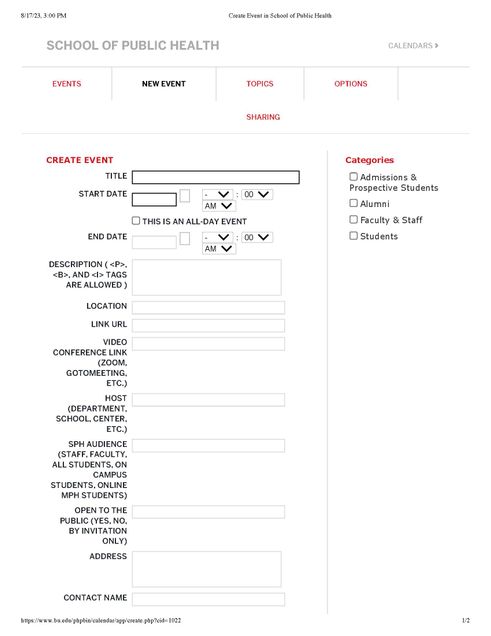- Faculty & Staff
- August 17, 2024
Dear Faculty and Staff,
The SPH calendar can be found here. It is the central place for faculty, staff, on-campus and online students to view all events hosted or co-hosted by the School of Public Health. We also include select events hosted by the wider BU community deemed relevant to the School. Our daily email newsletter, SPH Today, only sources the events it promotes from the SPH calendar. The Looking Ahead section in SPH Today features a limited number of school-level events. This guide walks through how to properly add a new event to the calendar.
Please follow these instructions carefully; fully filling out the required/starred fields will help ensure your event gets the engagement you intended. It is especially important to include a brief description of your event. The calendars of individual SPH offices and departments (ex. Global Health) automatically share their events with the SPH calendar, so there is no need to enter an event more than once. For promotion beyond the calendar or SPH Today, please refer to the MarCom FAQs for additional information.
How to add a new event to the calendar:
Note: You must have administrative access to the BU Calendar in order to edit and manage events. If you do not have access and want to add an event to the calendar, please contact your Department Administrator for the person on your team with calendar access. Student organizations looking to add their events to the calendar should reach out the Graduate Student Life team at sphgsl@bu.edu. If you are outside of the SPH community, please email Cara Willis at caraw@bu.edu.
- Click the New Event tab
- Enter the appropriate information in the Create Event form (starred fields are required).
- Title*
- Start Time/Date*
- End Time/Date*
- Description* (You may use the following HTML tags to help style the short description: <P> paragraph, <B> bold, and <I> italics. Please do not put links in the description.)
- Location* (Building and/or room name)
- If your event is over Zoom or another digital platform, please put “Online”
- For Talbot 307c please put “Founders Room, Talbot Building”
- For Talbot 302c please put “Board Room, Talbot Building”
- For all other Talbot rooms put “Talbot” followed by the room number ex. Talbot 301E
- For “CTC” please put “Crosstown” followed by the room number
- For L112, please put “Hiebert Lounge”
- For the all other rooms in the instructional building please put “L” followed by the room number
- Link URL (Link to the webpage for the event or if no webpage exists, you can put your Zoom link here)
- Video Conference Link (If you already have a link to a webpage in the field above, then you can use this field to put a second link for Zoom, GoToMeetings, etc.)
- Host* (Department, school, center, etc. that primarily organized the event)
- SPH Audience* (Faculty, Staff, All Students, On-Campus Students, Online MPH Students, Alumni, Admissions, etc.)
- Open to the Public (Yes, No, By Invitation Only)
- Address (If the location is not on the BU Medical Campus)
- Contact Name* (your name or name of person organizing the event)
- Contact Email* (your email or your organization’s email)
- Check at least one Category* that the event is intended for (Admissions & Prospective Students, Alumni, Faculty & Staff, and/or Students).
- Click Save.
Note: New events or edits to existing events may not immediately appear on the public-facing SPH calendar because there is a lag. Check the back-end calendar to be sure you entered the event as intended. If you make an edit to your event less than 24 hours before it’s original date and time, please email Jess Goode to be sure she is aware of the change before SPH Today is sent.
See below for a screenshot of what the events page of the back-end of the SPH calendar looks like.