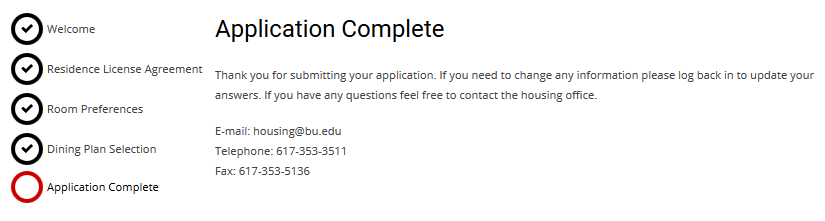IP Housing Application
The following images provide a preview of the IP Housing Application for IP students, which must be completed in order to be assigned to an on-campus residence. All steps are shown to provide students with information that might be necessary when completing the application.
My Housing Portal
To login to the My Housing Portal click at the top of the page.
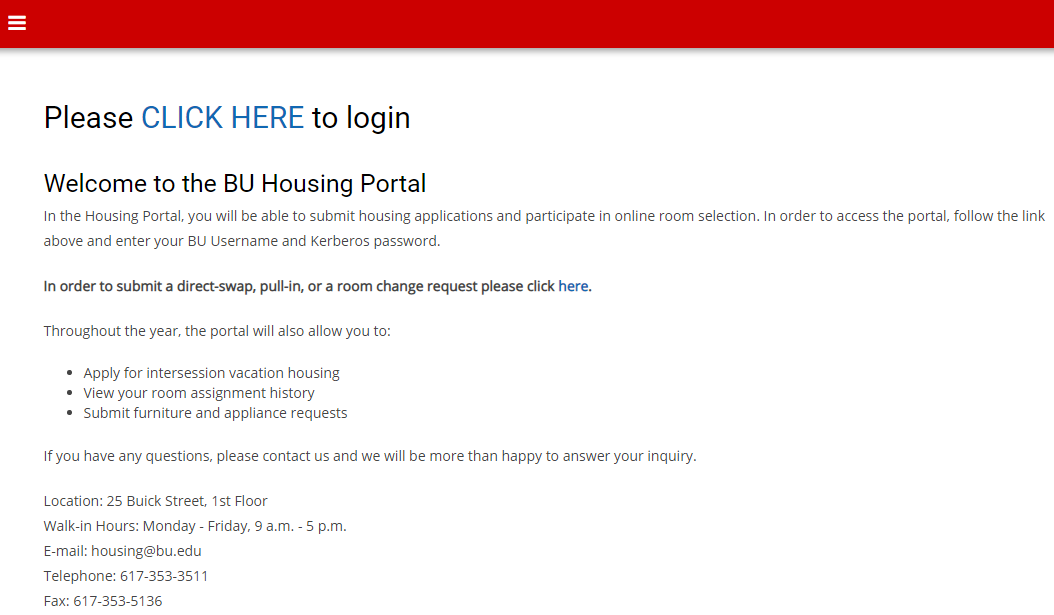
Login
Next, enter your BU login name and your Kerberos password.
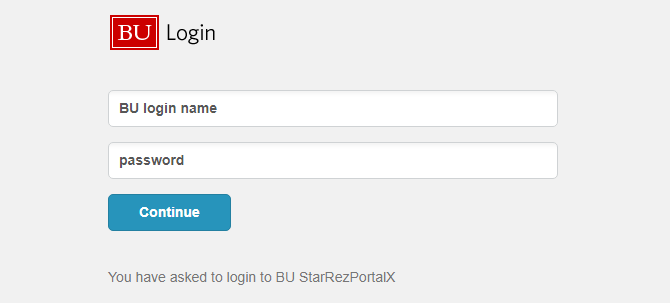
Home
To start the application click “Special Group Application” at the top of the page.

Term Selector
Here you will be able to select the term for which you are completing the application. The term available will depend on the time of year students arrive. The choices may be for the full academic year (this term is for students staying in the fall only or for the full academic year) or for the Spring Only.

Welcome
The first step in your application is the Welcome Page. It provides introductory information regarding the successful completion of the application and its various sections.

Residence License Agreement
The Residence License Agreement must be signed in order to continue with the application process. By entering your BU ID number you have signed the Residence License Agreement. For more information on the Residence License Agreement, click here. Once you sign this license agreement, you are making a full-binding commitment to live in on-campus housing. You will not be able to cancel your housing after signing this Residence License Agreement.
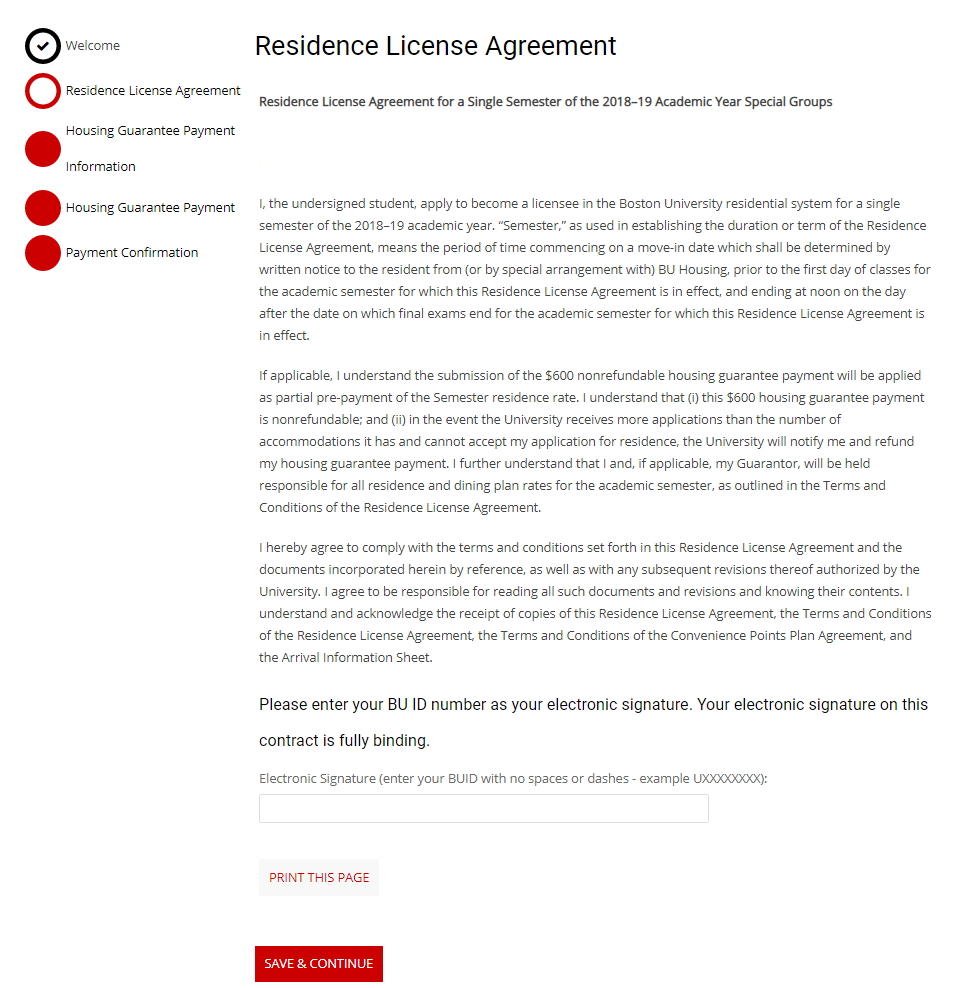
Housing Guarantee Payment
These pages will take you to the payment page where you submit your Housing Guarantee Payment.

Room Preferences
Please list your top four choices for a room type. All four fields must be completed.

Dining Plan Selection
There are several dining plans available for students living in dormitory-style residences. Meal plans can be changed at any time before you are assigned to a room and changes are accepted for the first 6 weeks of each semester. For meal plan information click here.

Application Complete
Once the application is complete and submitted you will be prompted with the completion page.