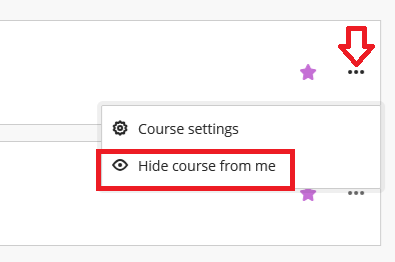Get Started
Blackboard Learn is accessed with your BU Kerberos login at learn.bu.edu.
Blackboard Learn courses can be created in either Original View or Ultra View. You can learn about the differences between the two versions here.
Get Help
Browse Blackboard’s Help Center and use the search function to find specific help documents on their site.
If you have any questions about Blackboard, submit a support ticket by clicking the “Get Help” button at the top right of any page here on TechWeb.
Learn More on TechWeb
- Access Your Courses & Edit User Profile
- Common Questions
- Courses: Ultra vs. Original
- Migrating from Original to Ultra
- Blackboard from Start to Finish – Walkthrough for setting up a Blackboard site for your course and applying an optional layout
- Select Blackboard Courses in MyBU
- Blackboard Course Copy Tool (For Learn Original Courses)
- Copying Content in Ultra Courses
- Benefits of Blackboard Ultra
- Blackboard Mobile App
- Course Content
- Course Management
- Grading
- Course Enrollment and Student Groups
- Accessibility and Technology Integrations