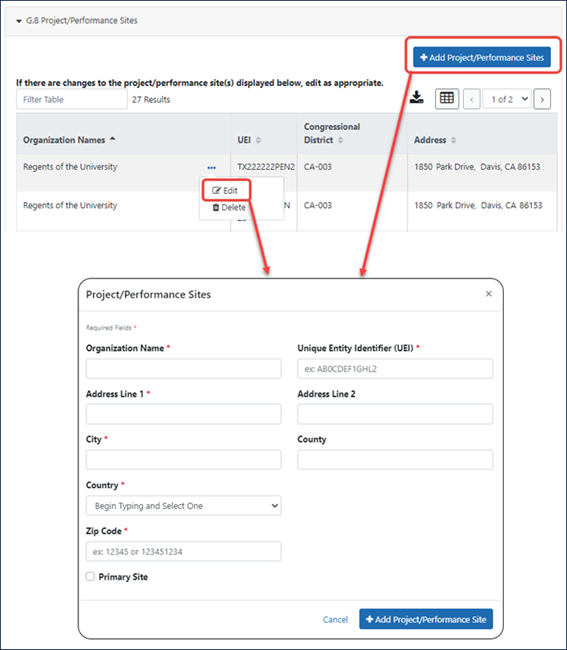eRA Updated Research Performance Progress Report (RPPR) Screens
As of June 23, 2022, all RPPR screens in eRA Commons have been updated to a new visual appearance to accommodate FORMS-G and new unique entity identifiers (UEI) as a replacement for DUNS numbers. The functionality and content will remain the same, except for new unique entity identifier (UEI) fields where applicable and other FORMS-G changes (e.g., updated budget forms).
An updated RPPR Instruction Guide has been released which aligns with the new screens, as well as updated policy guidance on UEI numbers and FORMS-G changes, Other Support and Biosketch format pages, human subjects, Trainee Diversity Report and NRSA childcare costs reporting.
The following is a summary of notable changes and required actions.
Forms-G and UEI Changes to Budget Form
Budget forms (applicable to non-SNAP awards only) have been updated as of June 23, 2022. As a result of the updates described below, if you have an in-progress RPPR that you were unable to submit before June 22, you are required to redo budget form data.
RPPR submission due dates remain unchanged.
These are the changes to the SF424 Research and Related Budget Form in the RPPR:
- Under Other Direct Costs, increased the number of available ‘Other’ direct costs lines from 3 to 10
- A UEI field that replaces the previous ‘Organizational DUNS’ field
- Enhanced organization search — enter the organization name and the UEI, organization name and organization address will automatically populate the budget form.
The Training Budget form and the PHS Additional Indirect Costs form will also have the ‘Organizational DUNS’ field replaced by the UEI field, as well as move to the new format.
The image below shows the location of budget forms.

New UEI Fields
As of April 4, 2022, the federal government stopped using the DUNS Number to uniquely identify entities. Now, entities doing business with the federal government use the Unique Entity ID (UEI) created in SAM.gov. Boston University’s UEI numbers for the Med Campus and CRC can be found on the Institutional Numbers and Rates website.
DUNS and UEI fields will co-exist on some grant forms during the transition. New UEI fields appear anywhere that DUNS numbers previously appeared, and in some cases the DUNS was removed. RPPR Section G.8 Project/Performance Sites will no longer have a DUNS number field and will require a UEI instead of a DUNS number.
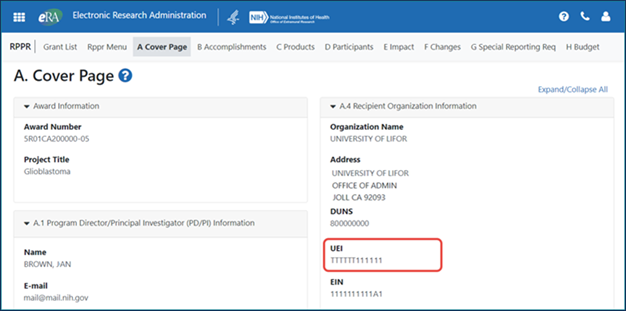
A New Look
The updates to the RPPR screens are designed to enhance the user experience. The new look is accompanied by changes that enhance the security and stability of the module. The upgrade includes the addition of the new unique entity identifier (UEI) fields where applicable and required FORMS-G changes, including updated budget forms.
All user interface (UI) elements below are explained in Navigating and Using the UI in eRA Modules in the eRA Commons online help.
- Apps menu icon
- The apps menu, located in the upper left of the new blue header, shows a dropdown menu of other eRA modules available to the user.
![]()
- Buttons
- If multiple buttons exist in a row, the primary button will be prominent and the secondary ones will either be outlined or have no border, to help highlight the options that are more likely to be used.
![]()
- Header and Footer
- An elegant header and footer take up less space, leaving more real estate for the functionality of the module.
- Action items
- A three dot ellipsis icon, when clicked, displays a dropdown menu of action items. This icon replaces the action column. The three-dot ellipsis menu is dynamic and shows only those actions that are currently available.

- Enhanced Table Tools
- On lists of information, you can use new table tools to filter, download/print data, set the number of rows per page, navigate through pages of list data, and sort by columns.
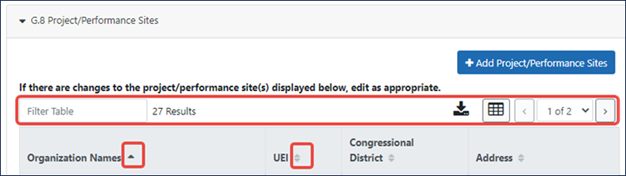
- Separate Popup Windows for Entering/Editing Details
Data entry fields have been moved to separate popup windows, available by clicking a button or the Edit option on a three-dot ellipsis menu