MY CV – Grants
1. My CV Introduction
This User Guide provides details for navigating, reviewing and adding your Grants in My CV. There are additional User Guides for other functionality, such as navigating and modifying your profile, publications, teaching activities and service. These can be found on the Training and Support page of the My CV Project Website.
2. Accessing My CV
3. Navigation
3.1 The Menu Tab

Click on the Menu icon in the top left-hand corner to navigate My CV Menu tab.
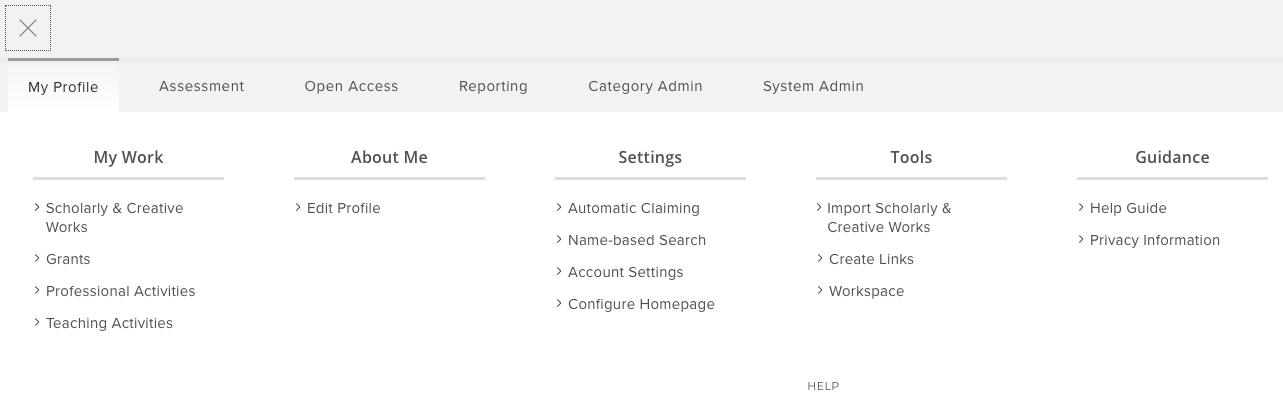
The Menu tab allows navigation to the different modules where you can manage your publications, grants, professional activities, or teaching activities. You can also build a CV or report, explore publications and activities of other BU users, or manage your profile and search settings.
3.2 The Home page
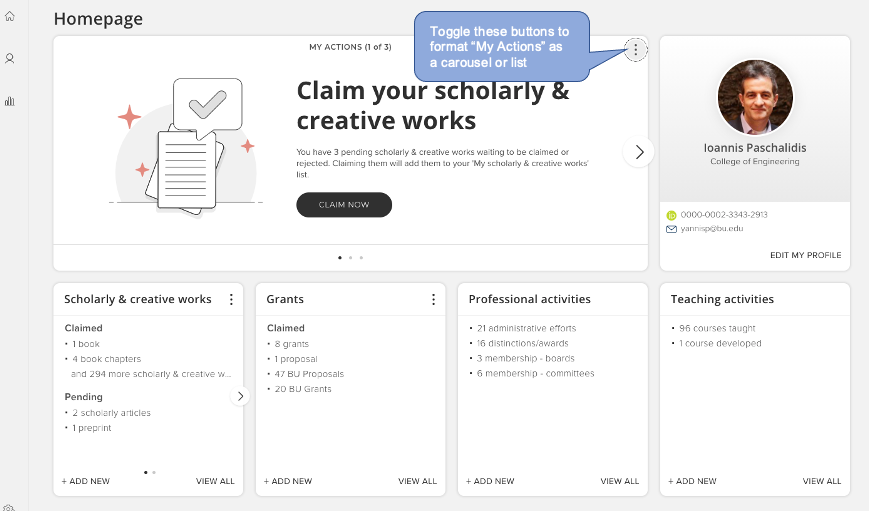
The Home page allows you to see a summary view of the information you have in My CV as well any outstanding actions you may need to take, including publications you must claim or reject, and publications you must deposit into OpenBU. These outstanding actions are displayed by browsing your My Actions carousel. If you prefer a list of your actions, you can change the display format, by clicking the buttons pointed out with the blue callout box below.
3.3 Grants page
The My CV Grants Module is used to collect and aggregate your proposal and grant related activities. Navigate to your grants summary page by clicking Menu > My Profile > My Work > Grants.
The Grants page allows you to view or add to your grants information in My CV. Your grants list has been pre-populated – as accurately as possible – with proposals and grants you’ve applied for and/or been awarded from the Office of Sponsored Programs (fed from Kuali Research) or grants you have been awarded through BMC. The import of your grants includes proposals and awards that you have submitted through Boston University, and awards you have received through Boston Medical Center.
If any pre-populated information is incorrect, please contact your My CV Liaison, as these issues need to be addressed in the source system.

3.4 Detailed record view
To get to the detailed grant record view for an individual item, click the item’s title. The detailed view shows you all of the data available for your record. From here you can:
4. Add a grant manually
The proposals and grants you’ve held at Boston University have been pre-populated into My CV for you. The import of your grants is limited to the data that has been captured in Kuali Research system from July 2011 to the present and data that has been captured by BMC from July 2011 to the present. Data fed from the Kuali Research system includes proposal and award data. Data fed from BMC includes only award data.
Therefore, there may be grants, proposals or other sources of funding that are not pre-populated into My CV. You should add manual records if you wish for these to be reflected in My CV.
You can manually add a grant from either your Home Screen or by using the Menu Tab Navigation:
From Your Home Screen
a1) Click the + ADD NEW button within the grants summary box.
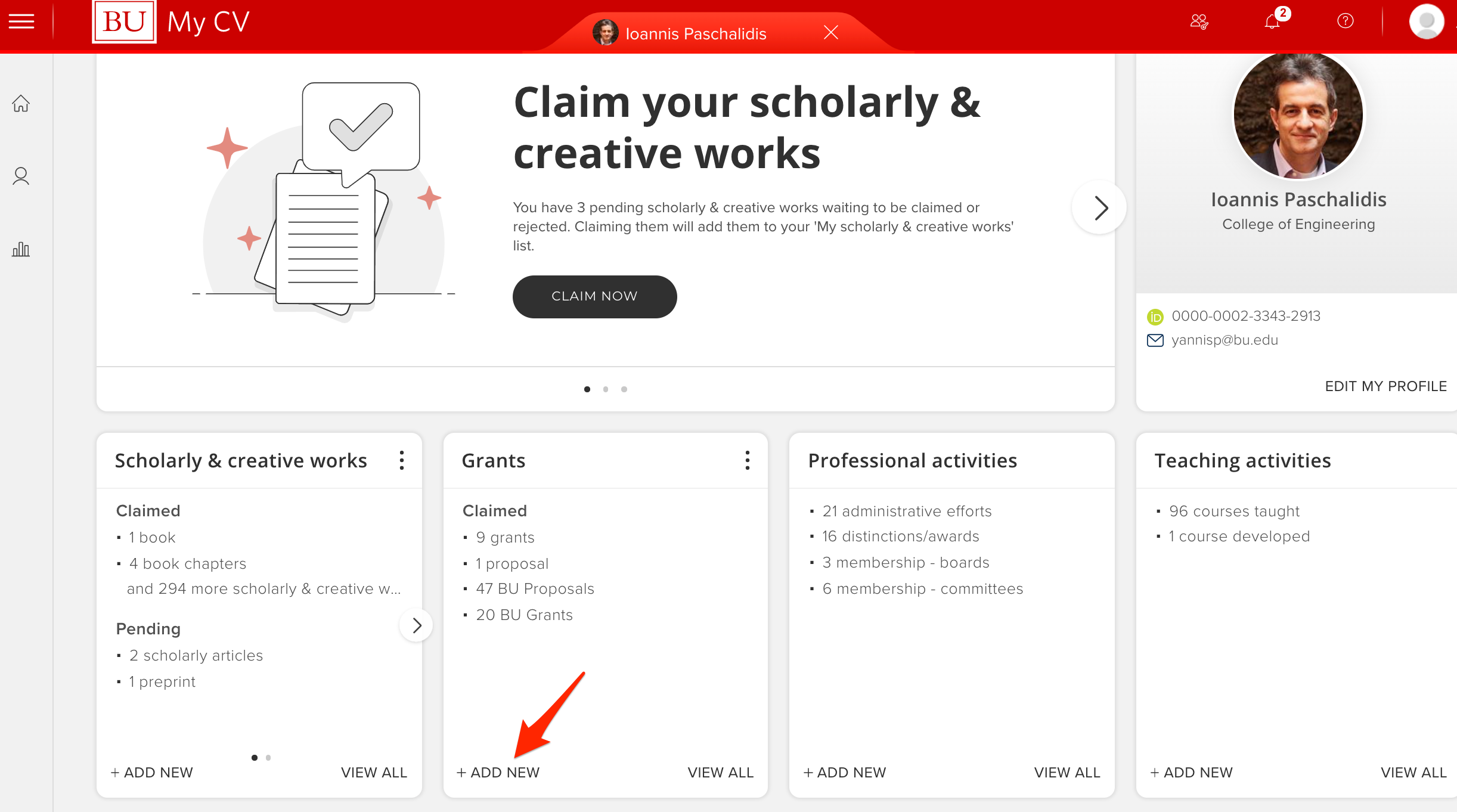
Using the Menu Tab Navigation
a2) Alternatively, can navigate to your Grants page by clicking Menu > My Profile > My Work > Grants, and clicking Add New Grant button (![]() ) in the top, right-hand corner of the screen.
) in the top, right-hand corner of the screen.
b). Both the Home Screen and Menu Tab Navigations will generate an Add a new grant pop up screen to select which type of grant you would like to add.
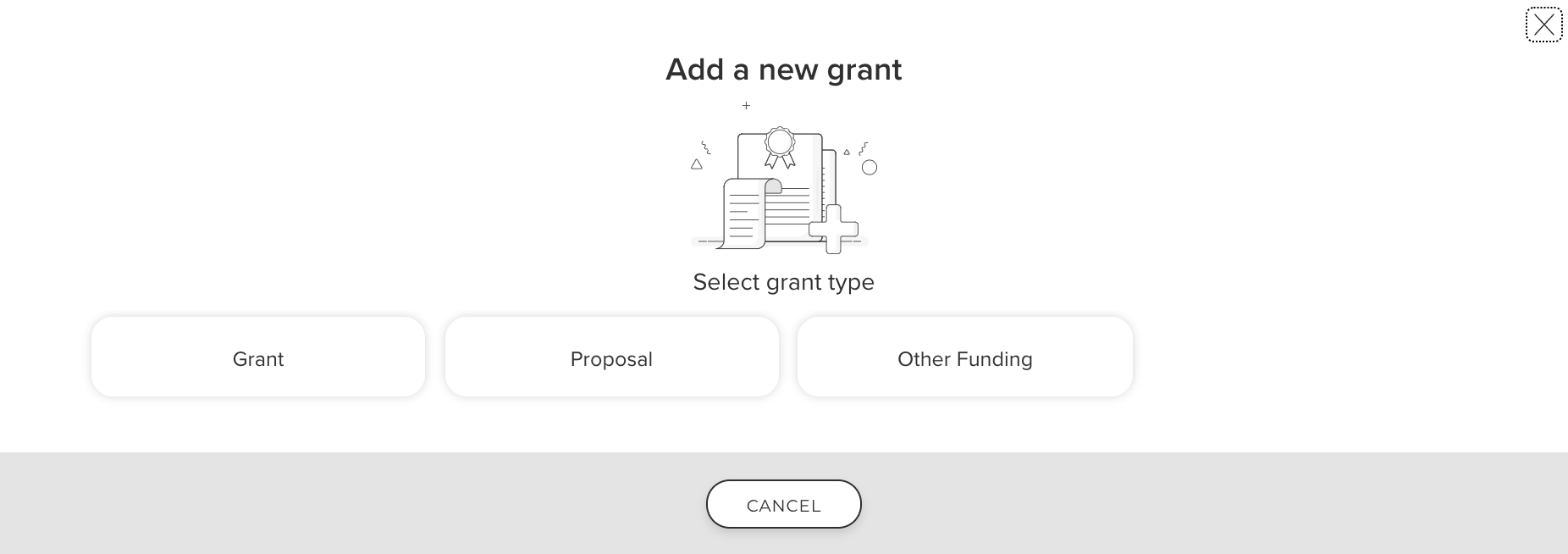
c) You will be taken to the data entry form. Complete the form and click save.
5. Edit existing grant records
You can only edit data in grant or proposal records if you manually added the record.
5.1. Editing manually added records
a) Open the detailed view of the grant record you wish to change, by clicking on the bolded title.
b) Click the Edit Record button.
c) Save changes once you are finished.

5.2. Missing or inaccurate grants or proposals?
The grants you have applied for and/or been awarded while at Boston University are imported into My CV from the Kuali Research system.
Your grants list has been pre-populated – as accurately as possible – with grants you’ve applied for and/or been awarded from the Kuali Research system. The import of your grants includes proposal and award data from July 2011 to the present. Only proposals with the following statuses have been included in this data feed: Pending, Pending Revised, Withdrawn, Not Funded, and Funded Proposals.
The grants you have been awarded through Boston Medical Center are imported into My CV from Boston Medical Center’s database. Your grants through BMC have been pre-populated – as accurately as possible. Proposals you have submitted through Boston Medical Center are NOT included in this data feed.
If there is a grant or proposal missing from your My CV Profile, or if the information associated with any of your grants or proposals is appearing incorrectly, please contact your My CV Liaison, , as these issues need to be addressed in the BU or BMC Pre-award system (Kuali Research for BU grants, InfoEd for BMC grants). Once the issue is fixed in the source system, your grant information will appear correctly in your My CV Profile the following business day if it is a BU grant, and within one month if it is a BMC grant.
6. Additional Resources
More information about My CV, including contact information for your My CV Liaisons, additional User Guides and Frequently Asked Questions, can be found on the My CV Project Website.

