Next Steps Checklist for New BU Families
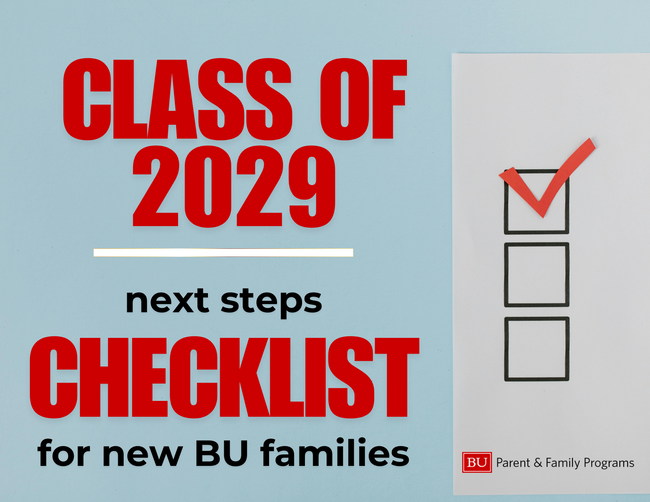
- Join the Terrier Family Network!
- Sign up for our virtual Parent & Family Orientation Know Before You Go Sessions
- If you plan to visit campus over the summer, please let us know by signing up for a personalized campus welcome visit!
- Save the dates for our Fall Welcome Events
- Make sure your student completes the following tasks:
- Creates their permanent BU email address
- Once your enrollment deposit is processed you will receive an email from BU IT with a unique link to start the process
- Reviews health requirements and uploads immunization records to Patient Connect (accessed via their BU email and Kerberos password)
- Registers for Student Orientation
- Completes the online orientation course
- Parents can follow along by creating a guest account
- Registers for classes
- Fills out the New Student Housing Application
- Selects a Dining Plan
- Reviews the Student Health Insurance Plan (SHIP)
- If appropriate waive SHIP
- If applicable set up a meeting with Disability & Access Services
- Creates a Delegated Access account for parents/guardians (optional)
- Allows parents/guardians to view protected parts of a students’ record (financial aid, student accounting services activity/balances, unofficial academic transcript, and proof of enrollment)
- Creates their permanent BU email address
- Review tuition information, set up a payment plan (if needed), submit payment
- Review the move-in dates and select one via the housing portal
- See our packing list and check out the items that will be provided
- Mail packages to coincide with student’s arrival on campus (mailing guidelines or ship items via The UPS Store)
- Print a parking pass for move-in
- Rent a MicroFridge® (check with roommate first, you don’t want two!) and an electronic safe if needed
- Sign up for the BU Alert notification system
- Learn about public transportation, purchase a CharlieCard or a semester pass
- Sign the online waiver for the Fitness & Recreation Center
- Save the dates for Family & Friends Weekend!