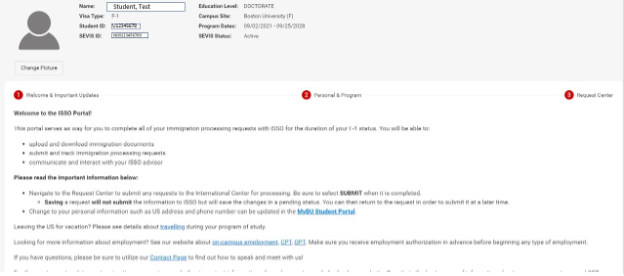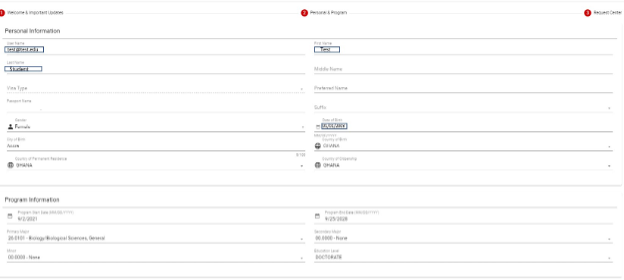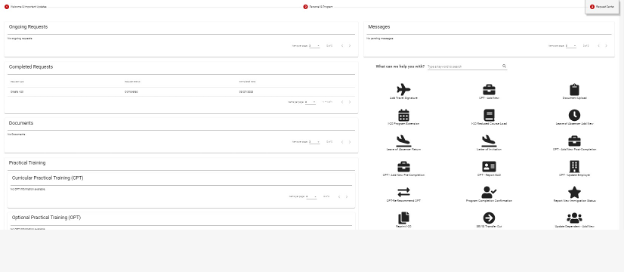ISSOPortal Instructions for Students
The ISSOPortal allows you to complete your immigration processing requests with ISSO for the duration of your student life-cycle. Whether you are applying for a student visa to begin studies, in the middle of your academic program or, remaining under student status to work after completing a program of study, you will be able to us the ISSOPortal to:
- Securely upload and download immigration documents.
- Submit and track immigration processing requests like CPT, OPT, extensions etc.
- Request new immigration documents, notify ISSO of change of status, update dependent information etc.
- Communicate and interact with your ISSO advisor.
Click here to use your BU username and password to log into the ISSOPortal.
ISSOPortal Access
All international students should user their BU username and password to log into the ISSOPortal. Students must have valid BU credentials (BU email & BU account) to access the portal. No additional accounts or logins will be required or allowed.
Newly admitted students will be invited to log in ONLY after ISSO has created an immigration record in SEVIS and has issued a new immigration document (I-20 or DS-2019) to assist you student to apply for a student visa and travel to the US. Newly admitted students should contact the following offices with questions regarding ISSOPortal access.
- New students admitted to an undergraduate degree program should email International Admissions at: intadvis@bu.edu with questions regarding portal access.
- New students admitted to a non-degree or graduate degree program should email the ISSO admissions team at: issogac@bu.edu with questions regarding portal access.
- CELOP students should email CELOP at: celop@bu.edu with questions regarding portal access.
Continuing students should log into the ISSOPortal to initiate and track all immigration requests during their academic program life cycle. Continuing students should email ISSO at isso@bu.edu with questions regarding portal access.
Post-completion students – students who have recently completed a program of study will continue to use the same BU credentials to access the ISSOPortal during their grace periods after program completion as well as during any periods of F-1 post-completion OPT, F-1 Cap-Gap Extensions, F-1 STEM OPT or J-1 Academic Training (AT). Post-completion students should email ISSO at isso@bu.edu with questions regarding portal access.
Profile Section 1 – Welcome & Important Updates
The information in Section #1 – Welcome & Important Updates will vary depending on your academic life cycle (newly admitted, continuing or post-completion). This section will be updated periodically to remind students about upcoming deadlines, news items or reminders about maintaining valid student immigration status. See a sample of Section #1 below:
Profile Section 2 – Person & Program
The information in Section #2 – Person & Program reflects the biographical and academic program information reported to your SEVIS record. The source of the information will vary depending on your academic life cycle (newly admitted, continuing, post-completion or CELOP).
Newly admitted students should review this information to make sure it is correct. You must update your residential addresses each time your move through the MYBU Student Portal. Biographical information must be updated by the ISSO only. Academic program information must be updated by your school or college, or the registrar’s office based on student standing, registration etc.
- New students admitted to an undergraduate degree program should email International Admissions at: intadvis@bu.edu with questions regarding Person & Program
- New students admitted to a non-degree or graduate degree program should email the ISSO admissions team at: issogac@bu.edu with questions regarding Person & Program
Continuing students should review this information periodically to make sure it is correct. You must update your residential addresses each time your move through the MYBU Student Portal. Biographical information must be updated by the ISSO only. Academic program information must be updated by your school or college, or the registrar’s office based on student standing, registration etc. Continuing students should email ISSO at isso@bu.edu with questions regarding Person & Program information.
Post-completion students – Students on a grace-period after program completion as well as during any periods of F-1 post-completion OPT, F-1 Cap-Gap Extension, F-1 STEM OPT or J-1 Academic Training (AT) should review this information periodically to make sure it is correct. You should update your residential addresses each time your move through directly in the ISSOPortal. Biographical information must be updated by the ISSO only. Academic program information will reflect the details of the program you completed. Post-completion students should email ISSO at isso@bu.edu with questions regarding Person & Program information.
CELOP students in all life cycles should email CELOP at: celop@bu.edu with questions regarding Person & Program information.
See a sample of Section #2 below:
Profile Section 3 – Request Center
The Request Center is where you will complete all of your immigration processing with the ISSO.
Request section will allow you to initiate and track all current and past immigration requests processed through the system.
Documents section will allow you download and print your immigration documents (I-20 and DS-2019) to travel, apply for or renew a student visa, apply for OPT etc.
Practical Training section will allow F-1 students to view all CPT authorizations and for post-completion F-1 students to view OPT and STEM OPT authorizations, if applicable.
See a sample of Section #3 below:
More Information About Immigration Requests
The types of requests in the Request Center will vary depending on your nonimmigrant category (F-1, J-1 or other) and on your academic life cycle (newly admitted, continuing or post-completion). You should refer to details about each request from the many resources on the ISSO website to explore eligibility requirements, application procedures and how to maintain your student immigration status. You should always consult with an ISSO Advisor if you have any questions regarding your student status or eligibility for a particular immigration request.
All requests have multiple required components that must be completed before submission:
- Instructions
- Questionnaire
- Attestations
- Document upload
Processing an Immigration Request
- Click on the icon that pertains to the request you wish to initiate.
- Follow the instructions.
- Read the learning content, if applicable.
- Answer all questions.
- Carefully read and acknowledge each of the attestations confirming your understanding of the request, your next steps and how to maintain your student immigration status.
You can track the status of your request by logging in the portal to check the status of your request under ongoing requests in the Request Center. Most requests will be submitted directly to the ISSO for processing. The ISSO will review and update the request within 10 business days. You may receive a request for further clarification or additional documentation etc.
Some requests (F-1 CPT, F-1 extensions and F-1 return from a leave of absence and J-1 Academic Training will require approval from an authorized approver in your school or college.
You will also be notified of the status of the request through the system and via email.
If the request necessitates issuance of a new immigration document (I-20 or DS-2019) the new document will be uploaded for you to download, print and sign from the document section of the Request Center.
See sample request icons for most continuing students in F-1 status below:
Tips for Successful Request Processing
- Plan ahead. Most requests will take 10 business days for processing.
- Follow the instructions and submit a complete request. Incomplete requests will require additional time for clarification and processing.
- Submit only one requests. Multiple requests will slow down processing.
- If academic registration is required, makes sure you are registered for the appropriate coursework in advance.
- If academic approval is required, process all required school or college requirement sin advance and notify the approver at your school or college that you are planning to submit a request to expedite approval.
As always, contact the ISSO with any questions regarding immigration requests.