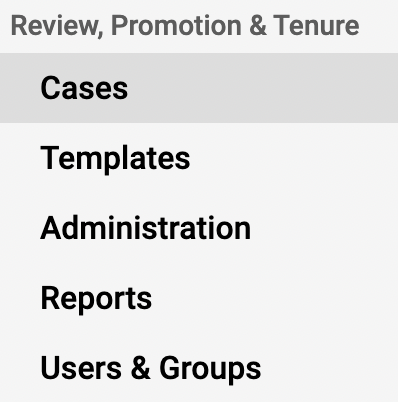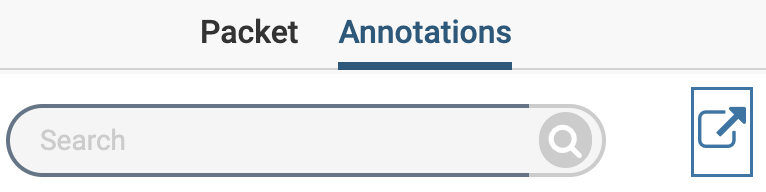Interfolio Instructions for Chairs and Deans
Review and Download Case
- To see tenure and promotion cases available for your review, click Cases under Review, Promotion & Tenure on the navigation menu.
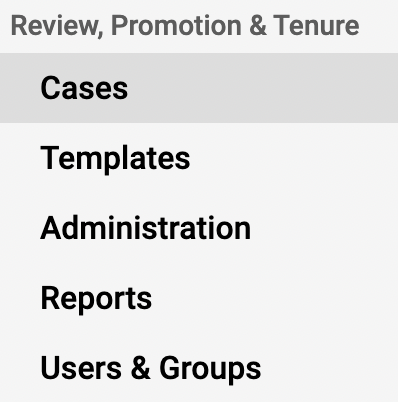
- Click the name of the applicable case to navigate to that case’s page.
- Click Read Case to load all accessible case materials, or click the Title of a document to open it in the document reader for online viewing.
- You can download a full case while in the Case Reader by clicking the Download button.
- On the case page, you may also use the search bar at the top of the page. This acts as a filter, displaying only materials with a matching title.
Add/Export Private Annotations on Case Materials
Upload Reports and Fill Out Required Forms
- Within the candidate’s case page click the Case Details tab.
- Under Required Items click Add to upload the your Chair’s/Dean’s Report (depending on your school/college practices, this may be handled by an administrator on your behalf).
- Click Fill Out Form to submit the Department Vote/Chair’s Recommendation form or Dean’s Recommendation form. Your typed name here will serve as a digital signature.
For additional support or questions about department or school/college practices, please contact your tenure and promotion coordinator or dean’s office.
Interfolio Support
Scholar Services Support:
Phone: (877) 997-8807
Email: help@interfolio.com
Product Help
RPT eLearning Course Links
Training Resources