In accordance with the Learning Management Steering Committee’s archive & retention policy IS&T teams annually archive Blackboard course sites older than 5 years. During this archive process, courses are taken out of active rotation and placed in storage for an additional 2 years where the course will remain available for restore upon instructor request.
If you wish to keep your course site longer than the 7 year policy allows for, you have the following options.
Export Content
Use this option to download a copy of all your files. This option will result in a .zip archive containing all your course content items that you can extract on your computer.
- Navigate to the course you wish to download files from
- Expand the Content Collection menu under the Control Panel
- Select your Course ID from the top of the menu (eg. 12fallcaswr100_a1)
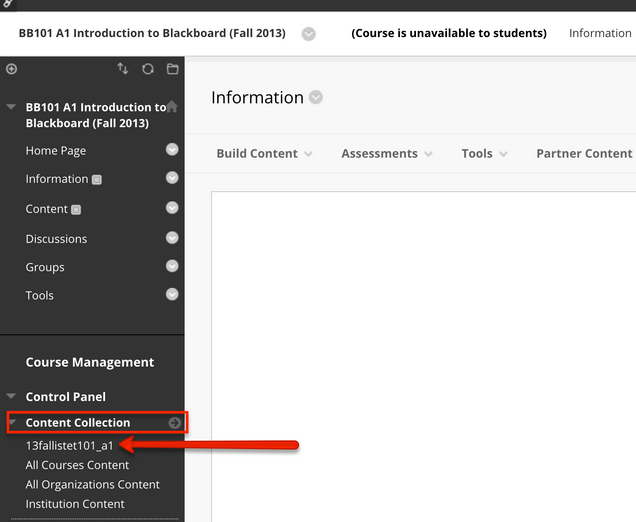
- Use the checkbox at the top of the page to select all files, or select specific items. Use the ‘Show All’ option in the bottom right to expand your list of files
- Select Download Package to download a .zip file containing your course content items

Larger courses may have timeout issues when downloading – you can try selecting smaller chunks or send us a note with your course information and we’ll help you retrieve the files.
Export Course Package (content only)
This option will allow you to create a package of your course files which can later be imported back into Blackboard. Export Course creates a package of course content for reuse. Exporting a course includes Content, Settings, and Tools, but does not include user records.
- Navigate to the course you wish to download files from
- Under the Control Panel, expand the Packages and Utilities menu
- Select Export/Archive Course
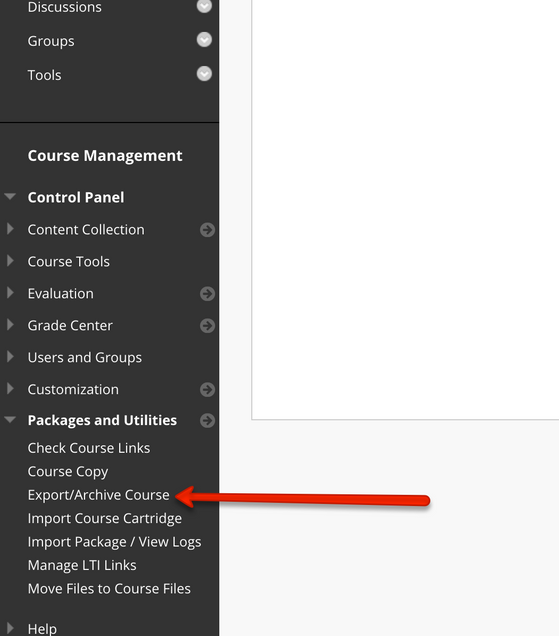
- Select Export Package
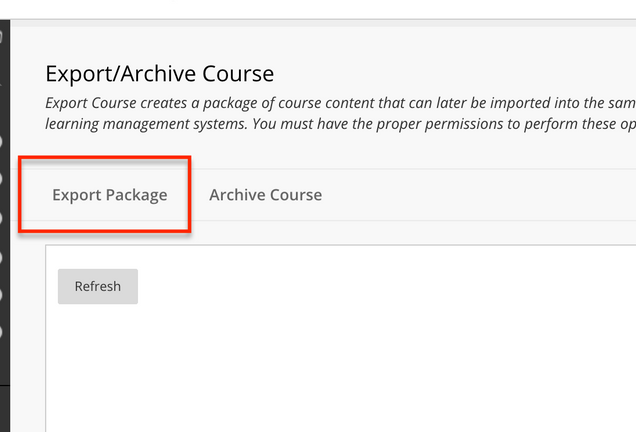
- Under Select Course Materials use the checkboxes to select Content areas of your course you’d like to export, or use Select All to download all available areas
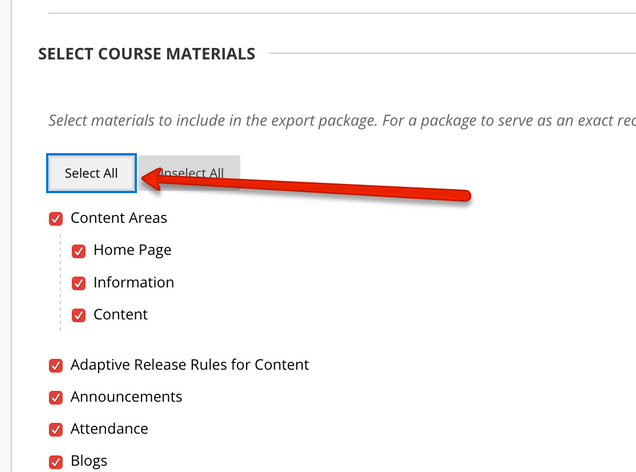
- Click Submit
- This process can take anywhere from a few seconds to several minutes depending on your course size. You’ll receive an email when it’s done, or you can leave the page open and use the Refresh button to check on progress
- When the file is ready, click on it to download it to your local machine
This package can be used for later restore into a Blackboard course upon request.
Larger courses may have timeout issues when downloading – if you run into any issues send us a note with your course information and we’ll help you retrieve the files.
