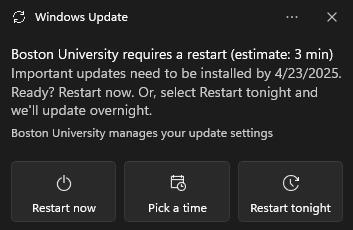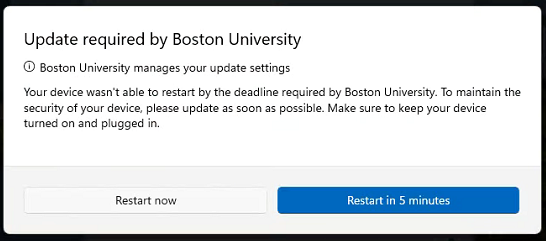IS&T leverages Windows Autopatch, a solution provided by Microsoft. This enables IS&T to more effectively meet the University’s Minimum Security Standards Policy while standardizing Microsoft update deployment, improving effectiveness, and allowing for user flexibility.
Available Microsoft updates will be staged on devices and installed by Windows Update outside of active hours, providing you with more control over when updates requiring a restart are installed.
The following table outlines when devices will receive updates and when a reboot will be required.
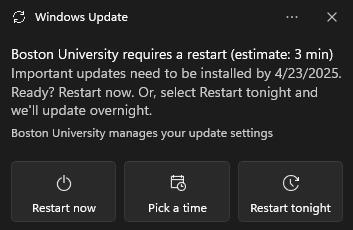
|
HIPAA Covered Entities |
Non-HIPAA Entities |
| When will updates run on my computer? |
During Maintenance Window 10PM – 6AM |
Outside of Active Hours |
| When will I need to restart? |
Restart will be required after 7 days |
Restart will be required after 14 days |
** Devices may reboot outside of active hours **
If your computer reaches the deadline and has not restarted, the following message will be displayed with the option to reboot now or reboot in five minutes.
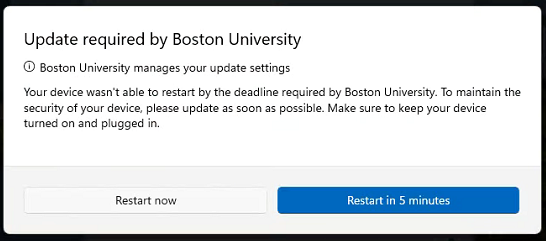
Frequently Asked Questions
What are my active hours?
You can find your active hours by searching “Change active hours” in the start menu. While your computer will suggest a time range based on your usage patterns, you can also set them manually. For more information, please see Microsoft’s Active Hours Documentation.
Will Windows Autopatch disrupt my work?
Windows Autopatch works in the background to detect and stage updates. You will only be prompted for a restart if a pending update requires you to do so and the deadlines outlined above have not yet passed. If you do not restart by the deadline, a restart will be forced.
How do I opt out of Windows Autopatch?
Windows Autopatch is being deployed to ensure alignment with industry best practices and the University’s Minimum Security Standards Policy, which outlines the importance of running a patched, up-to-date operating system.
If there is a technical need to remain on a specific version of Windows, please contact your local IT support representative to discuss appropriate measures.