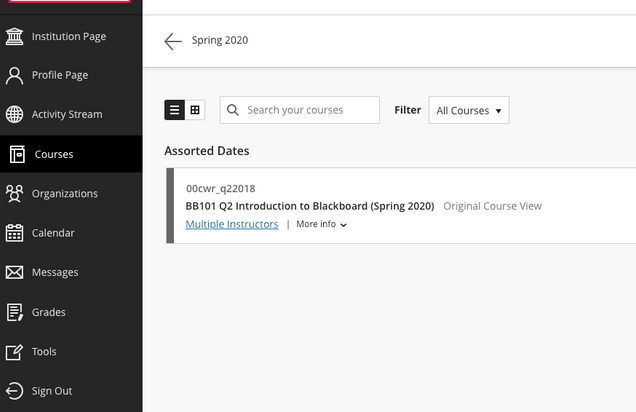What is the Ultra Base Navigation?
Ultra Base Navigation is Blackboard’s modern, intuitive navigation menu that houses your courses. It will be the first thing you see when you log in.
It includes links to pages such as Activity, Calendar, Messages, etc. that provide quick access to the most critical information consolidated from all your courses. You can easily return to the menu from wherever you are—even if you’re in a course. The menu appears in the background of the other layers you have open.
What does this mean for me?
This interface is the newest version of the Blackboard Learning Management System. This interface aims to reduce the time spent clicking, and provides a mobile-friendly and accessible dashboard.
-
- Your Blackboard courses will not change. They will look and operate exactly as they do now. Below is an example of a Learn Original course appearing in the new interface.
How will this change the Blackboard experience?
- Modern, intuitive user experience. The new interface is more streamlined.
- Works well on all devices. Ultra navigation is designed to work well on laptops, mobile devices, and tablets.
- Aggregates important information. All your course information – like calendar, messages and grades – is now consolidated, minimizing the time spent navigating into each individual course.
Where can I find more information?
If you’re interested in learning more, here are a few useful Blackboard websites:
- Blackboard Help: Assistance using the new Ultra Base Navigation.
- Profile: Make changes to your Blackboard persona.
- Activity: See up-to-the-minute updates and grading needs for all of your courses.
- Courses: Navigate to past, present, and future courses.
- Calendar: View course events and due dates for all your courses.
- Messages: View and send messages in all of your Ultra courses.