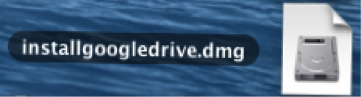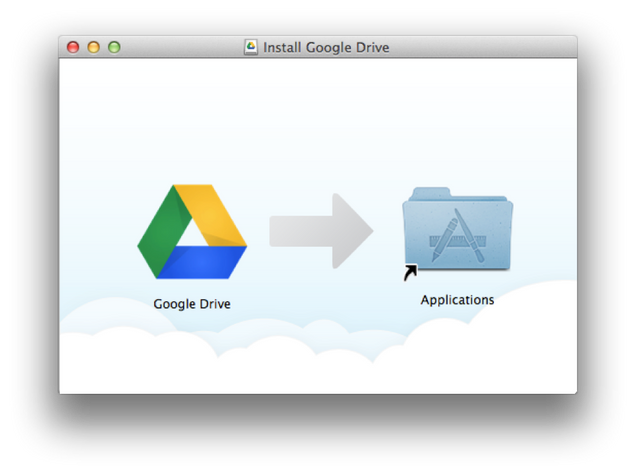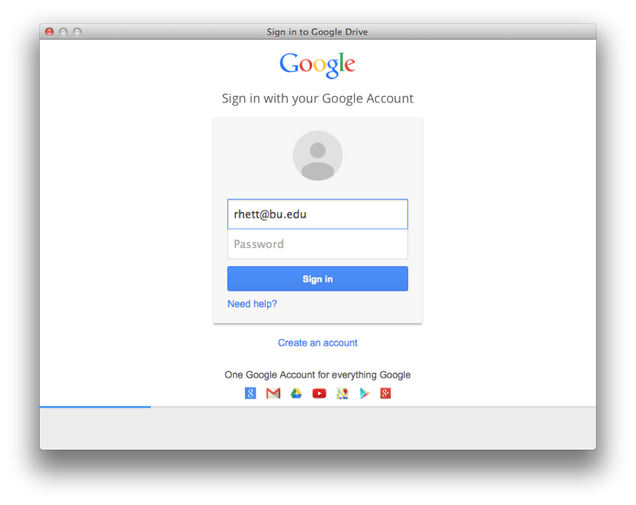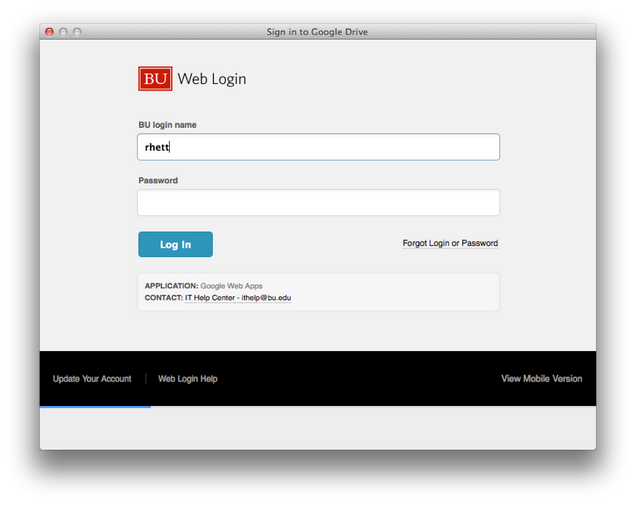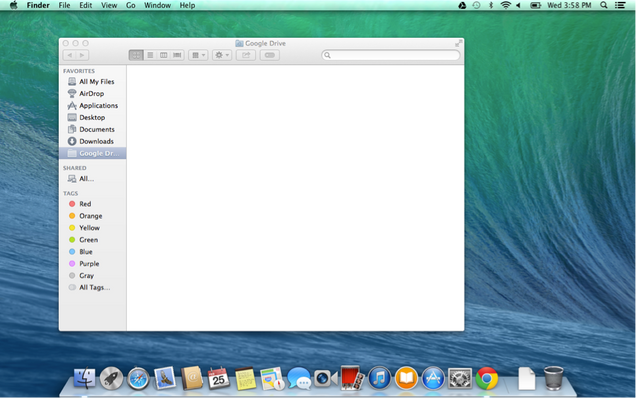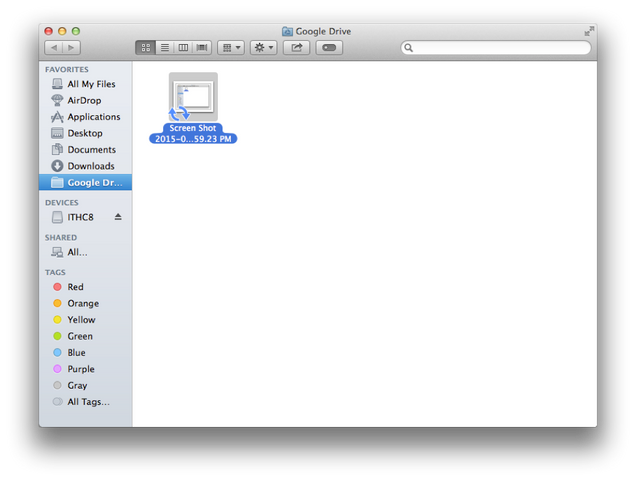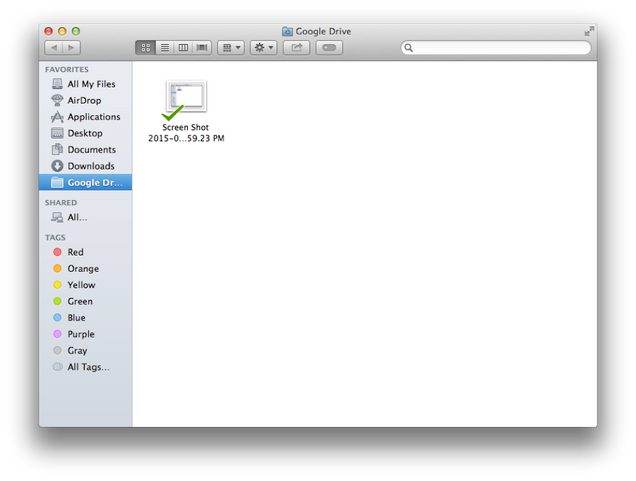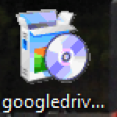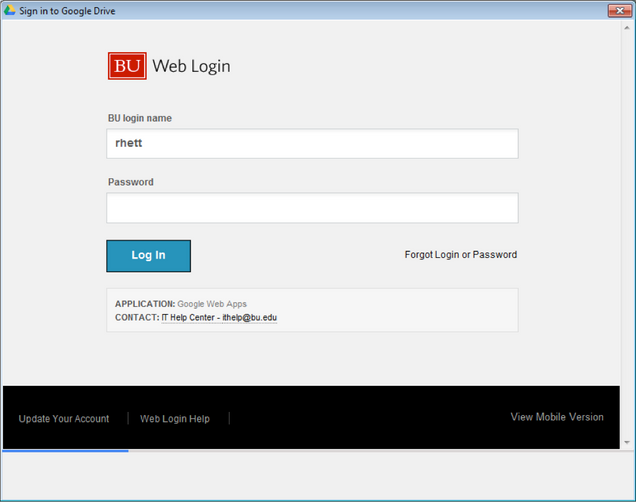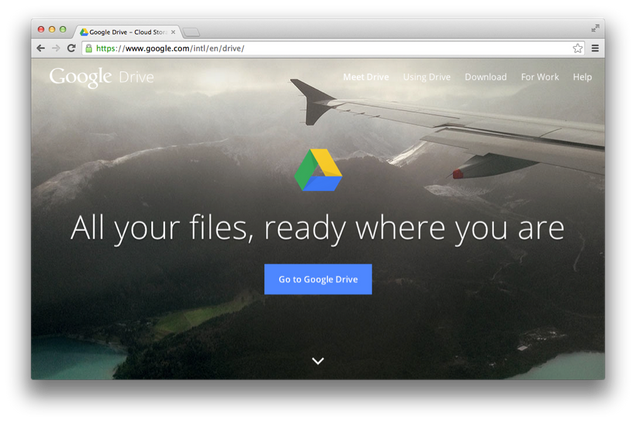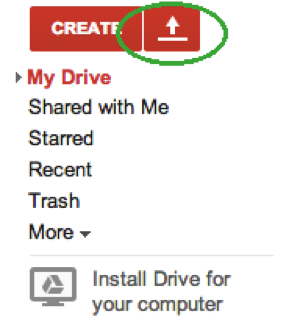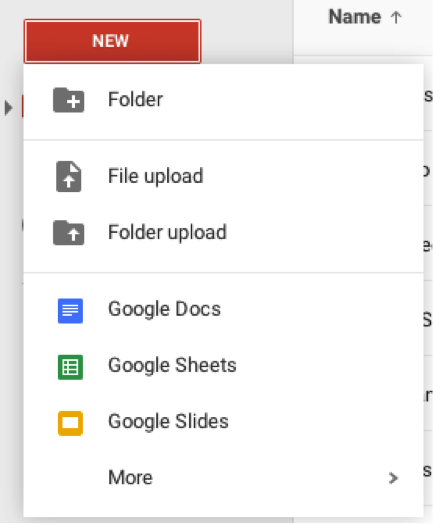BU Google Drive is suitable to store your Google Docs and Sheets and is an excellent collaboration tool for working on shared documents. Drive is available for faculty, students and staff.
- Faculty/Staff do not have access by default, but can request access.
- BU Google Drive is InfoSec approved to store confidential information.
- Offers storage space with your BU account.
- Great alternative to Crashplan for BU Faculty/Staff as you can access your files anywhere where there is an internet connection.
Shared Drive Creation
- Effective August 31, 2023, the creation of new BU Google Shared Drives is no longer allowed. This is due to the need to set quotas on the amount of data in our BU Google tenant. Google now charges by the amount of data we have in our tenant, and shared drives take up a significant portion of our overall data quota.
- Effective June 1, 2024, a storage quotas of 5GB was implemented on all BU Google Shared Drives.
- Learn more about Faculty and Staff Storage options including how to purchase additional storage on our TechWeb Storage Options page.
Uploading via Drive Application
Google Drive offers the Google Drive for desktop application, which is available to BU faculty, students, and staff.
- Google Drive for desktop – Appears as a network drive and it downloads files as they are used saving space on your computer. This application allows for folders/files to be used in Offline mode.
- Learn more about about Google Drive for desktop features comparison