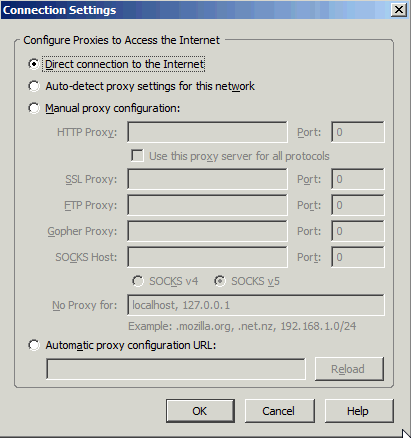Existing proxy configuration settings will disrupt your use of EZproxy. Here's how to remove them.
- Choose Tools > Options (or, in OS X, Firefox > Preferences).
- Select the Advanced category. Within that section, click on Network and then click Settings (or, in OS-X, General > Connection Settings).
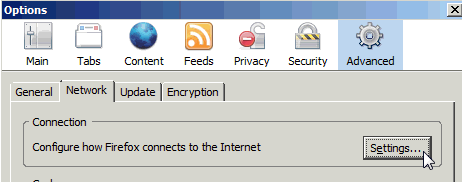
- Select the option for a Direction connection to the Internet, then click OK.