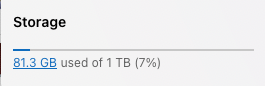Quick Start
Available to: Faculty, Researchers, Staff
Cost: See cost details, below.
See Getting Started and FAQs, below.
Overview: Microsoft Cloud Storage
The Microsoft M365 suite provided by Boston University includes access to Microsoft cloud storage. Microsoft OneDrive and SharePoint is enabled by default for full-time Boston University faculty, staff and Goldman School of Dental Medicine ("GDSM") students. All other students may request a BU OneDrive if the request is sponsored by full-time BU faculty or staff. BU affiliates may request BU One Drives once they have an email account.
Please note: Departmental Accounts are not eligible for OneDrive or SharePoint services
Benefits
- Microsoft cloud storage is provided for the storing and sharing of work-related materials.
- Microsoft OneDrive: Personal storage space allotted to all BU M365 accounts. Students may request access if sponsored by full-time BU faculty or staff.
- Microsoft SharePoint: A central storage solution for teams and inter-organizational collaborators.
• SharePoint sites are strongly recommended to store team or departmental documents. SharePoint Sites are available upon request.
Key features
- Full-time Faculty and Staff granted 250GB of OneDrive Storage.
- Eligible students granted 150GB of OneDrive Storage.
- Affiliates, temporary staff, and certain other accounts are limited to 100GB of OneDrive storage, with no option to purchase additional storage.
- SharePoint sites are available to faculty and staff. There is no charge for the first 1TB. Additional space is available for purchase in 1TB, 2TB, 5TB, and 10TB tiers. See the Cost table below for details.
- Storage amounts greater than 10TB must be purchased in 10TB increments.
- Microsoft M365 is the only recommended BU platform for storing HIPPA or Restricted Use data: .
Requirements
- BU Faculty or Staff member
- GSDM student (OneDrive)
- BU Student or Affiliate with sponsorship from BU employee
- SharePoint site creation is done on request from full-time faculty or staff.
- Requesters will be responsible for paying for storage over the initial 1 TB quota.
Cost
- Microsoft OneDrives and SharePoint sites at the quotas listed above are provided without charge to eligible members of the BU community.
- Faculty and Staff can purchase additional storage via a BUworks ISR from their department.
- Please review the following cost schedule:
- Amount due at time of request is based on month and quota size requested.
- All quotas are charged on a fiscal year basis and will renew for the July cost each year.
- Please review the following cost schedule:
| July | August | September | October | November | December | January | February | March | April | May | Jun | Per Month | |
| 1TB | $360.00 | $330.00 | $300.00 | $270.00 | $240.00 | $210.00 | $180.00 | $150.00 | $120.00 | $90.00 | $60.00 | $30.00 | $30.00 |
| 2TB | $720.00 | $660.00 | $600.00 | $540.00 | $480.00 | $420.00 | $360.00 | $300.00 | $240.00 | $180.00 | $120.00 | $60.00 | $60.00 |
| 5TB | $1,800.00 | $1,650.00 | $1,500.00 | $1,350.00 | $1,200.00 | $1,050.00 | $900.00 | $750.00 | $600.00 | $450.00 | $300.00 | $150.00 | $150.00 |
| 10TB | $3,600.00 | $3,300.00 | $3,000.00 | $2,700.00 | $2,400.00 | $2,100.00 | $1,800.00 | $1,500.00 | $1,200.00 | $900.00 | $600.00 | $300.00 | $300.00 |
Purchasing Additional Storage
- Submit an expansion request by emailing ithelp@bu.edu. In the body of the message please specify which account or SharePoint site you would like to expand. You will receive an email with an INC number confirming your request.
- Ask your finance or administrative department to submit an ISR to IS&T Systems Operations for the cost of storage noted above (e.g. If purchasing 2TB of storage in November, submit an ISR for $480).
- Note in the ISR the INC number generated from step 1.
- Once the ISR has been received, someone will reach out to confirm the storage expansion for your account or SharePoint site.
Getting Started
- BU faculty and staff are automatically assigned Microsoft M365 accounts; follow these instructions to log in.
- Students also have Microsoft M365 accounts, but student access to SharePoint must be sponsored by a faculty or staff member.
- SharePoint site requests can be initiated by faculty or staff by emailing ithelp@bu.edu.
Support channel
- BU Microsoft M365 cloud storage support is provided by the IT Help Center.
- BU M365 accounts are different from consumer M365 or personal Microsoft Outlook accounts. Contacting Microsoft support for an issue with your BU account instead of the IT Help Center may result in getting incorrect troubleshooting information.