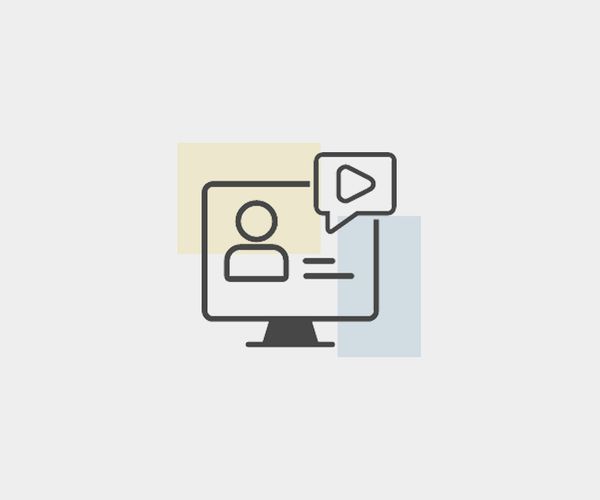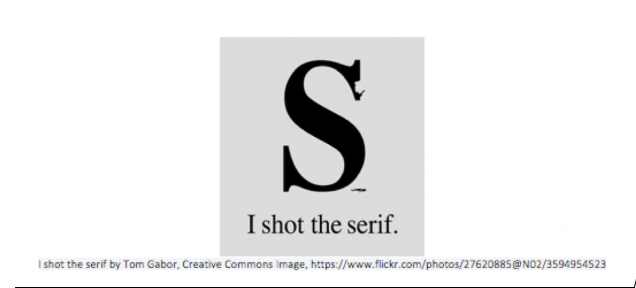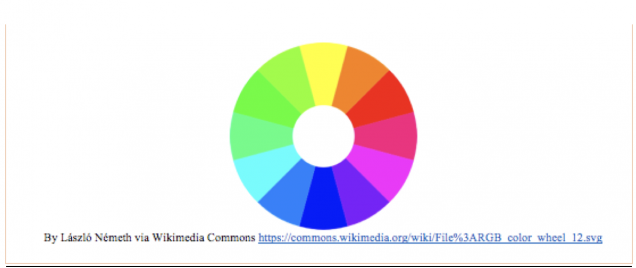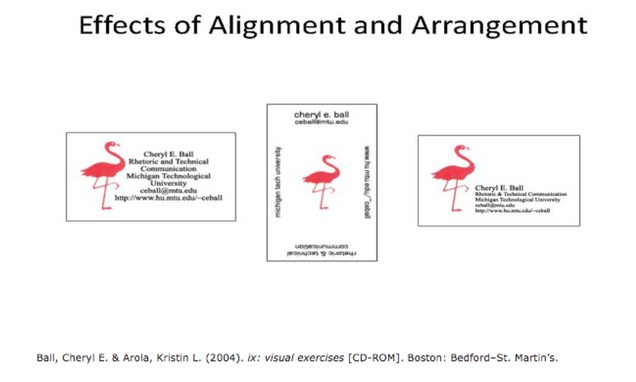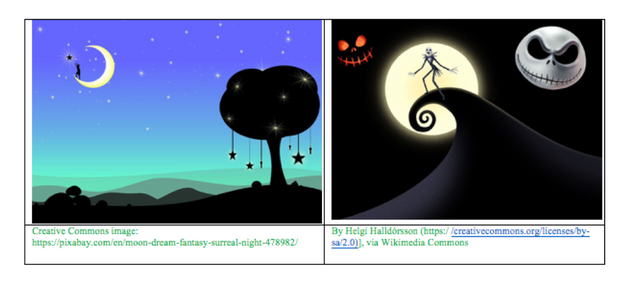Each Flipped Learning Module (FLM) is a set of short videos and online activities that can be used (in whole or in part) to free up class time from content delivery for greater student interaction. At the end of the module, students are asked to fill out a brief survey, in which we adopt the minute paper strategy. In this approach, students are asked to submit their response to two brief questions regarding their knowledge of the module.
In this FLM, students are asked to complete a fill-in-the-blank outline which accompanies all three videos, covering the topics of designing visual presentations as well as presenting them. The completed outline will enhance the students’ note-taking skills and will serve as a summary of the FLM that they may refer to in the future.
Key Terms
purpose, topic, audience, design elements, visuals, body language, voice, pace
Module Overview
- Why give Visual Presentations?
- Introduction
- Getting Started
- Designing the Presentation
- The Main Points
- Writing for the Presentation
- Design Elements
- Visuals
- Presenting
- Focus on the Oral Presentation
- Body Language and Voice
- Finishing up
Download Video Transcripts
Worksheet: Effective Visual Presentations Outline
Please fill out the following outline while you are watching the videos, and bring a copy to class.
- Before you put together your presentation, you need to consider the following (Explain each one briefly):
- __________________________________
- __________________________________
- __________________________________
- __________________________________
- Three important considerations for designing your visual presentation are as follows:
- (Consideration 1) _________________________
- (Consideration 2) _________________________
- (Consideration 3) _________________________
- The introduction slide of your visual presentation should include ____________________________________.
- ________________ fonts are better suited for slide presentations because ______________________________.
- Embedding video clips into your presentation could be effective as long as ____________________________.
- Three recommendations for preparing a visual presentation are:
- (Recommendation 1) ___________________________________________
- (Recommendation 2) ___________________________________________
- (Recommendation 3) ___________________________________________
Download Outline
Video 1: Why give Visual Presentations?
Video 2: Designing the Presentation
Effective Visual Presentations Online Activity 1
Look at the following image. What argument related to fonts is the above image making? Think about what fonts you would use in your own presentation.
Submit your response to your instructor.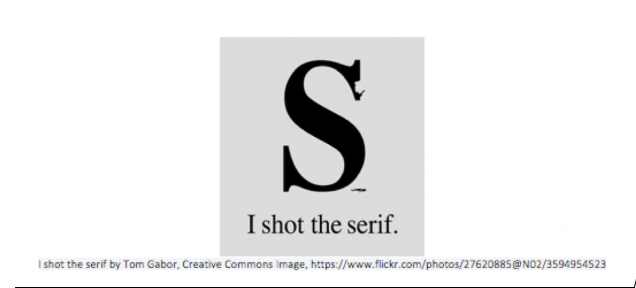
Effective Visual Presentations Online Activity 2
Look at the image of the color wheel. Based on the topic of your presentation, what colors would work best for your presentation and why?
Submit your response to your instructor.
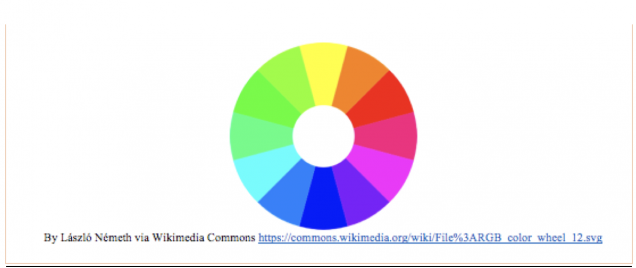
Effective Visual Presentations Online Activity 3
Look at the three business cards below. Notice how all three designs have the same content, but the content is presented differently. Which business card do you like best and why?
Submit your response to your instructor.
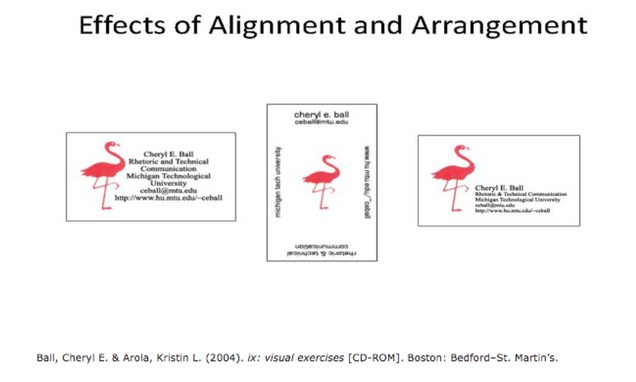
Effective Visual Presentations Online Activity 4
The following images depict a pleasant dream and a nightmare. How are color, images, and layout being used in these images to make an argument? Think about how certain colors are culturally associated with certain concepts.
Submit your response to your instructor.
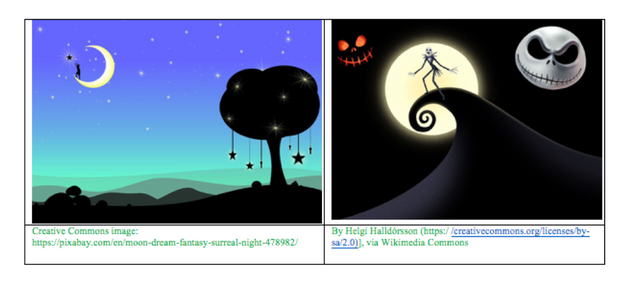
Video 3: Presenting
Effective Visual Presentations Survey
Please answer the following two questions, and submit the responses to your instructor.
- What was the one most important thing you learned from this module?
- Do you have any unanswered questions for me?
Effective Visual Presentations In-Class Activity
References
Armstrong, Paul. “
Stop Using PowerPoint, Harvard University Says It’s Damaging Your Brand and Your Company.”
Forbes Magazine, 10 July 2017.
Ball, Cheryl E., Jennifer Sheppard, and Kristin L. Arola. Writer/Designer: A Guide to Making Multimodal Projects. Bedford/St. Martins, 2018.
Ball, Cheryl E. and Kristin L. Arola. ix: visual exercises [CD-ROM]. Bedford/St. Martin’s, 2004.
“Designing Effective PowerPoint Presentations.” The Purdue OWL, Purdue U Writing Lab.
Smith, Andrew. “How PowerPoint is killing critical thought.” The Guardian, 23 September 2015.
Thompson, Clive. “2003: The 3rd Annual Year in Ideas; PowerPoint Makes You Dumb.” The New York Times, 14 December 2003.
Tufte, Edward. “PowerPoint Is Evil.” Wired, 1 September 2003.