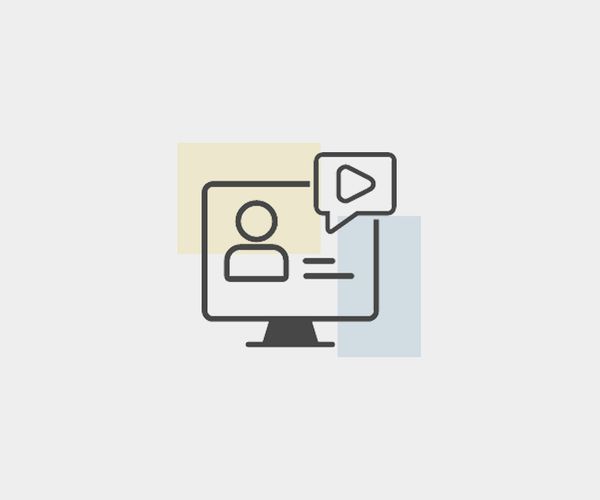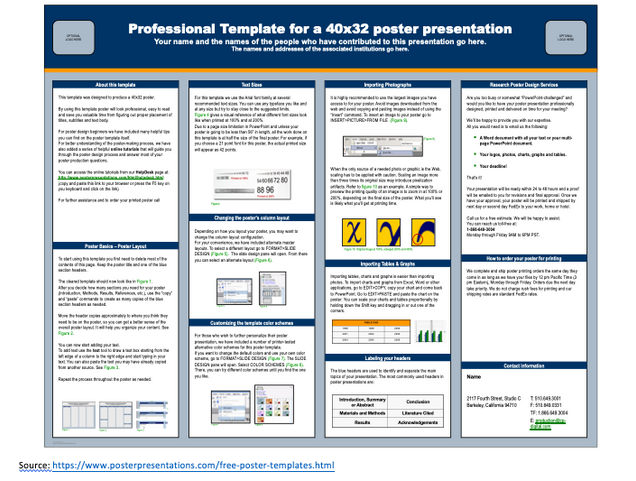Each Flipped Learning Module (FLM) is a set of short videos and online activities that can be used (in whole or in part) to free up class time from content delivery for greater student interaction. At the end of the module, students are asked to fill out a brief survey, in which we adopt the minute paper strategy. In this approach, students are asked to submit their response to two brief questions regarding their knowledge of the module.
In this FLM, students are asked to watch three videos, covering the topics of reasons for creating a poster, writing for a poster, as well as designing and presenting a poster.
Key Terms
visual medium, audience, purpose, tools, design, genre, Adobe Spark
Module Overview
- Why Use Posters?
- Writing for your Poster
- Designing your poster
- Presenting your poster
- Using Adobe Spark to create your poster
Download Video Transcripts
Video 1: Why Use Posters?
Video 2: Writing for your Poster
Creating and Presenting Posters Online Activity 1
Convert the following into bullet-points or phrases that are more suitable for a poster:
- The results indicate that even mild exercise is better than no exercise at all.
- Dozens of studies from as far back as the 1950s have consistently shown that children who eat breakfast perform better academically than those who don’t (Aubrey).
- You should be able to think of counterarguments against your thesis. Make sure that you address these counterarguments as you develop your essay.
Submit your response to your instructor.
Video 3: Designing your Poster
Creating and Presenting Posters Online Activity 2
Think of a poster you will be designing for your class. Based on what was discussed in the previous video regarding the design of your poster, write one paragraph explaining your ideas about the design elements covered. Which ones would have priority for you, and why? Write down or type up your rough plan (keep in mind this is a brainstorming of your ideas, and they do not need to be the final plan for your poster).
Submit your response to your instructor.
Video 4: Presenting your Poster
Video 5: Using Adobe Spark to Create your Poster
Creating and Presenting Posters Survey
Please answer the following two questions, and submit the responses to your instructor.
- What was the one most important thing you learned from this module?
- Do you have any unanswered questions for me?
Creating and Presenting Posters In-Class Activity Option 1
Let’s examine the following four posters for the Women’s March in Washington. Notice how all the posters use the same color palette, but make decisions related to font and layout that change the look and focus of each poster. Examine the impact of design choices in each of these posters. Discuss these choices within your groups and present your observations. Which poster do you like best and why?
Submit your response to your instructor.

Download Worksheet 1
Download Digital Implementation of the Activity
Creating and Presenting Posters In-Class Activity Option 2
The following poster template is for a 40×32 Professional Poster. While this template is usually used for presenting science-based topics, it can also be used for presenting non-scientific topics or for presenting your research results or preliminary findings. Examine the elements on the poster, and comment on each of the following aspects.
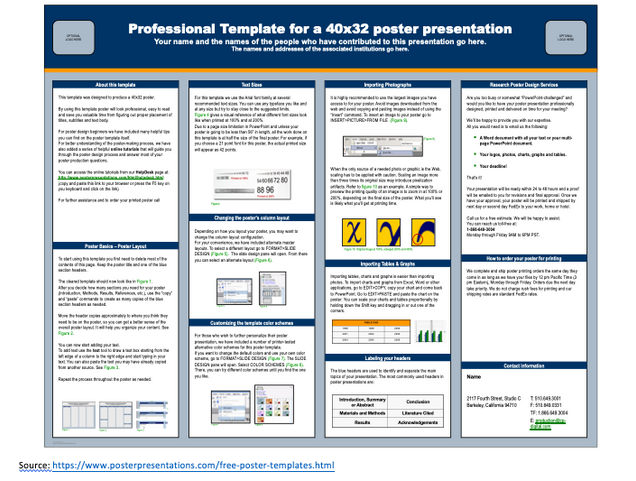
- Navigation:
- Images:
- Arrangement:
- Size:
- White Space:
- Colors and Fonts/Type Size:
- Consistency:
Submit your response to your instructor.
Download Worksheet 2
Download Digital Implementation of the Activity
References
Amsen, Eva. “
A Classic Poster Session at the 2014 Conference of the American Geophysical Union (AGU).”
Forbes, 18 June 2019.
“Logos, Letterhead, Presentations, and Templates.” Boston University College of Health & Rehabilitation Sciences: Sargent College.
Hess, George, Kathryn Tosney, and Leon Liegel. “Creating Effective Poster Presentations.” An Effective Poster, 2013.
Kinsley, Karin. “Chapter 7: Poster Presentations.” Writing in Biology, 5th ed., Macmillan Learning, pp. 137-146.
“Poster Design Guide.” The Cain Project, Rice University.
“Professional Template for a 40×32 Poster Presentation.” SlidePlayer.
“Tips for Creating Posters.” University of Nebraska-Lincoln Office of Research and Economic Development.