BU Libraries 2 Go
Boston University Libraries offers a request and contactless pickup service for books and other circulating materials for research and study.
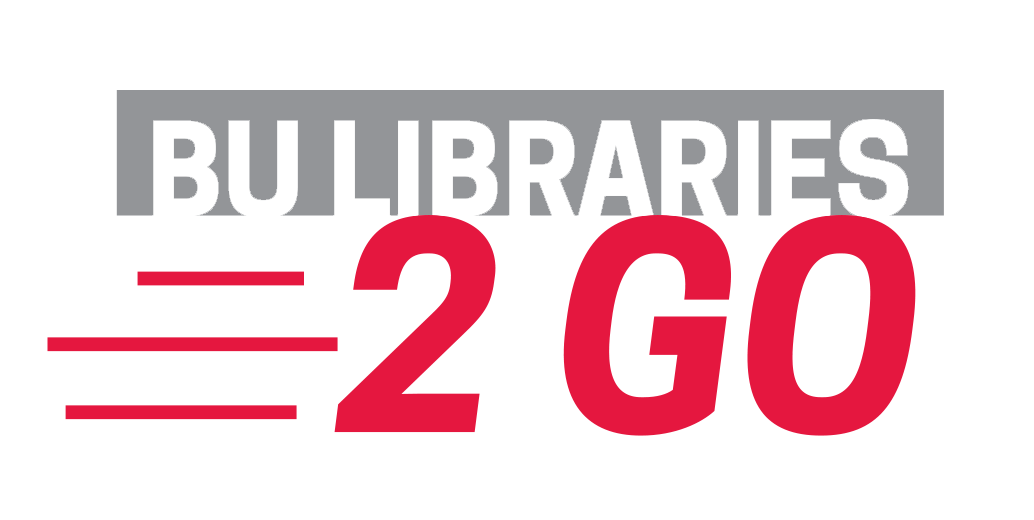
How It Works
Select items are available for request via BU Libraries 2 Go by current BU faculty, students, staff, BUA students, and Emeritus Faculty. BU alumni may request items via ask@bu.edu.
Request through BU Libraries Search
- Find your book(s) in BU Libraries Search
- Sign in
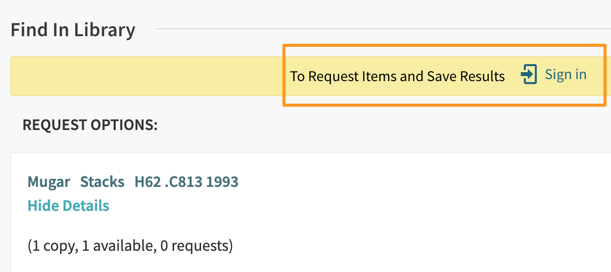
- When items are available, the request button will appear
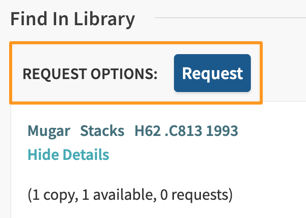
- Complete optional fields if necessary and click request to submit
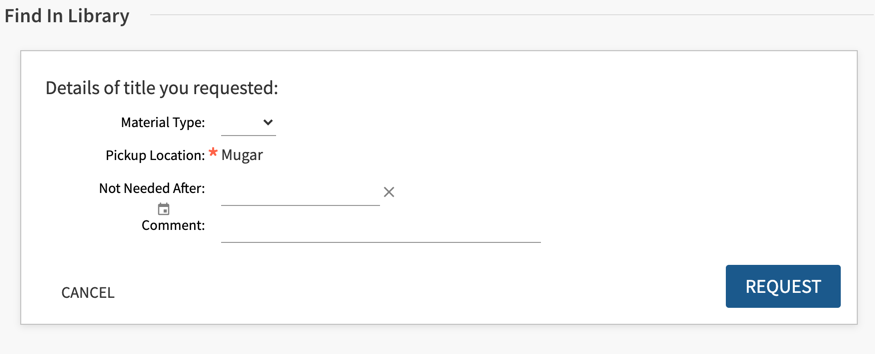
- You’ll see immediate confirmation that your request was submitted
- You’ll receive a notification to your BU email confirming your loan with pickup details
Request through AskALibrarian
BU Alumni: BUL2go items may be requested by emailing the following details to ask@bu.edu: Title, Author, and your BU username/email address. If possible, please include the item record permalink from BU Libraries Search. You will receive an email notification when items are available for pickup.
If you have not previously registered with BU Libraries as an Alumni, additional steps will be necessary to complete your account setup.
Picking Up
Check your Loan Receipt email for pick-up location and instructions. Items will be held for 5 Libraries business days, beginning the day after receiving the email confirmation. For more information, refer to Visiting the Libraries.
Note, due to current protocols for entering the Libraries, the only pickup location available to Emeritus Faculty and Alumni is the vestibule near the front entrance of Mugar Library.
Returning Materials
Items may be returned at any Boston University library and at the main BU Libraries drop box outside the GSU link at the main entrance facing Commonwealth Ave.
Contact Us
For questions about your BU Libraries 2 Go request or scheduling accommodations, please contact us at ask@bu.edu
For all other assistance with services and research please contact us via chat or email at Ask a Librarian