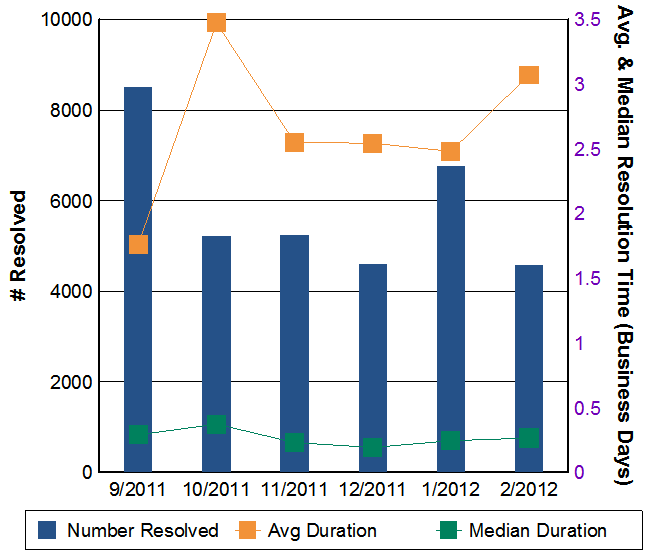Tech Times
Spring 2012

Welcome
 I am pleased to introduce our new client newsletter, the Tech Times. The Tech Times has been developed to help the BU community keep up to date on major IS&T services and projects and get to know the IS&T staff better. While our website is constantly being updated, we hope that the Tech Times will provide a particularly timely window into our work for the University community. We’re planning on publishing three issues of the Times each year – in the Spring, Summer and Fall.
I am pleased to introduce our new client newsletter, the Tech Times. The Tech Times has been developed to help the BU community keep up to date on major IS&T services and projects and get to know the IS&T staff better. While our website is constantly being updated, we hope that the Tech Times will provide a particularly timely window into our work for the University community. We’re planning on publishing three issues of the Times each year – in the Spring, Summer and Fall.
In this issue, we’re highlighting the new, improved Degree Advice service that has recently been rolled out in partnership with Enrollment and Student Affairs, supporting advising in many schools and colleges. You can also meet our Educational Technology team, get some useful tips and tricks, and check out our latest service metrics.
If there’s something you would like to see us cover in a future issue, send a message to ithelp@bu.edu and let us know. Thanks, and happy reading!
Sincerely,
Tracy Schroeder
Vice President, Information Services & Technology
Project Updates
Wireless Network Upgrades
IS&T began a major upgrade and expansion project on the Charles River Campus (CRC) in 2010 that now extends high-speed wireless services to all Registrar classrooms, dining facilities, and undergraduate residences. A subsequent phase to extend wireless service throughout all CRC by 2014 is well underway. A list of facilities, target dates, and current status is available on TechWeb. A project to enhance Medical Campus wireless networking is currently under review. Read more…

New Degree Advice Service
IS&T and Enrollment Services are nearing completion of the Degree Advice Upgrade Project. Degree Advice is an advising tool available to students and their advisors via the Student and Faculty Staff Links. It provides a snapshot of the student’s progress-to-date toward degree completion and is a useful reminder of coursework still needed at a given point in time. It also allows students and staff to simulate other scenarios should the student want to change academic direction through the product “What If” capability. Read more…
Staff Spotlight – Educational Technology
The Educational Technology team works with faculty and academic staff to enhance the use of technology in teaching. They support, among other things, the use of BlackBoard, WordPress, and Digication e-Portfolio and work in close collaboration with the Center for Excellence & Innovation in Teaching (CEIT). For assistance from the Educational Technology team, please submit a help request.

Domenic Screnci, Ed.D., Executive Director for Educational Technology, Training and Outreach
Domenic serves the University as an educational technologist, instructional systems designer and integrator, instructional designer, and a producer of curriculum materials for traditional and new media based educational projects. Domenic is currently the co-director of Boston University’s online Master of Science Health Communications Program. He teaches an instructional design course at the School of Public Health, and is also on the faculty at the University of Massachusetts/Boston in their master’s level Instructional Design Program, teaching a Visual Literacy and Information Design course.

Amod Lele, Ph.D., Educational Technologist
Amod specializes in helping faculty make good use of e-Portfolio and WordPress in their classes and professional life. He is currently working on creating wider and more user-friendly documentation for e-Portfolio systems. He holds a PhD from Harvard in religious studies and has eight years of teaching experience, including work as a visiting professor at Colorado College and Stonehill College. He has always loved working with information technology and is excited to combine the two fields. In his spare time, he writes a weekly updated blog (in WordPress) on cross-cultural philosophy: loveofallwisdom.com

Kacie Cleary, M.A., Educational Technologist
Kacie works with faculty to support their use of BU’s learning management systems, focusing on the use of Blackboard across both campuses. She teaches best practices and offers monthly training sessions to demonstrate effective course design. On May 4, she will also be offering a special Blackboard Boot Camp in collaboration with CEIT. Kacie has been working with educational technology in higher education for five years and holds a Master’s in Adult Education and Communications Technology.
IS&T Service Metrics
IS&T compiles metrics for our areas of service in order to analyze trends and help assess our overall performance. The chart below shows the total number of tickets submitted to IS&T, with the gold and green lines indicating the average and median time (in business days) that were taken to resolve those tickets. More metrics are always available at www.bu.edu/tech/service/metrics
Did You Know?
Microsoft Products for BU
Boston University licenses a broad range of software through a Microsoft Enterprise Agreement, offering eligible employees access to Microsoft Windows and the Office suites for BU-owned PCs and Macs; and providing students with access to purchase software at significantly reduced cost. Learn more at www-staging.bu.edu/tech/microsoft.
Voice Mail Forwarding
BU employees on the Charles River Campus can set up delivery of their Boston University voice mail to their email inbox. Receive the voice message as an attachment to an email and play it back on your computer or mobile device.
Training Classes are Available
IS&T offers computing tutorials on a variety of topics including Blackboard, WordPress and Outlook. View the schedule and register.
Webmail Keyboard Shortcuts
Many people use hotkeys to copy/paste (CTRL-C / CTRL-V) or undo a mistake (CTRL-Z). To speed up the process of reading and responding to email, you can also use hotkeys when navigating Outlook Web Access or BU Google Mail.
Security Awareness
The BU Information Security team oversees the prevention and detection of unauthorized use of Boston University computers and information systems. For more information, please visit us at www.bu.edu/infosec or on Twitter @BUInfoSec.
Be Cautious When Using Apps
Please be aware that you could be exposing information well beyond the scope of your favorite apps, every time you launch one. Even if you’re using “tested” apps that you downloaded from a legitimate source, you could still be giving away valuable information about yourself and your phone or device; sharing data with advertisers, or other recipients, that you’re not aware of. This risk exists even if the function of the app has no apparent tie to your personal information, such as a game or a flashlight, and even if you carefully read the privacy policy before you downloaded it. Often such policies do not disclose the final destination of your data or the names of the data recipients.
A recent report from Sophos that quotes The Sunday Times tested 70 basic smartphone apps and the results showed that of the 70 apps, “twenty-one transmitted the phone number, six sent out email addresses, six shared the exact co-ordinates of the phone and more than half passed on the handset’s ID number.” They also found personal information was being sent outside the EU to companies and servers in China, India, Israel and America. For example, a flashlight app sent the user’s email address and phone number to a server in Delhi, India!
Best Practices for Computing Safely
It is always important to protect yourself from Internet predators looking to gain access to your personal files and information. One of the ways they can steal your information is by “phishing” for it. Phishing is an attempt to get you to provide personal information through a link in an email message or on a website that looks legitimate, but isn’t. Learn more about phishing, safe computing, and identifying websites that may not be legitimate. Remember that Boston University will never ask you for your password. Take advantage of the filtering and security settings provided by web browsers, search engines, and third-party applications and make sure to keep your private information out of the hands of cyber criminals.