With many web applications it is sometimes necessary to make various adjustments to your browser's settings. Please select your browser below and follow the instructions provided for the particular browser feature you would like to adjust.
Incident Discovery Time: 01:54pm on 02/21/2026 Services Impacted: Websites Description of Impact The search functionality on bu.edu is currently returning zero results for all queries. Users are unable to retrieve any search results, significantly impacting site usability. Current Status IS&T teams have not yet identified the cause of the incident, but are investigating. Next Update:… [read more]
With many web applications it is sometimes necessary to make various adjustments to your browser's settings. Please select your browser below and follow the instructions provided for the particular browser feature you would like to adjust.
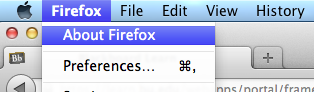

It is recommended that you set Firefox to prevent automatic updates. The exact location of this setting may vary depending on your operating system and current browser version.
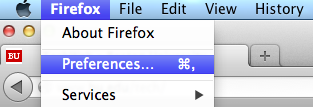
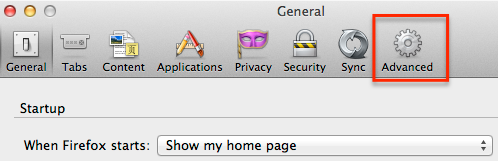

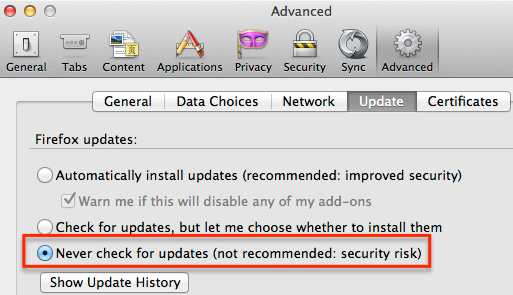
If it's too late and Firefox has updated, it can be helpful to downgrade to the previous recommended version of Firefox. (If you do opt to downgrade, please open this instruction page in another browser so you will have the required steps available after Firefox is uninstalled).

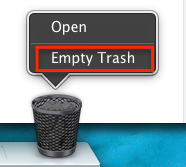
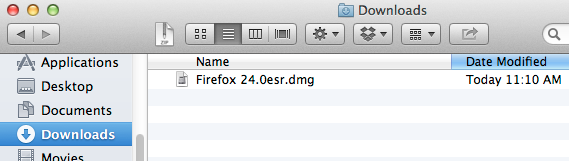
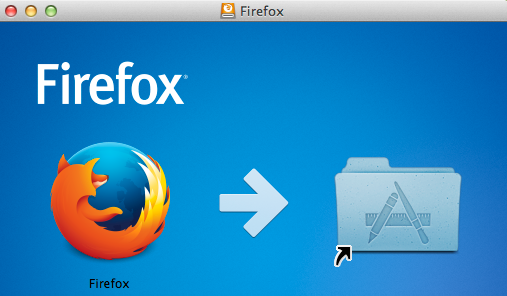
NOTE: Beginning with version 12, Firefox has an automatic update feature which you will need to disable by following the steps in the ‘Prevent Firefox from doing automatic updates” section above..
