To replace a video in MyMedia:
Note: When replacing your video, you will also need to re-order or replace the captions. If the timing and content of the audio has not changed, please download your video before replacing it. You can then upload your captions after. To see more about downloading and replacing captions, visit the Using Captions and Transcripts in MyMedia page.
- Select the video that you would like to replace, click Actions, then Edit.
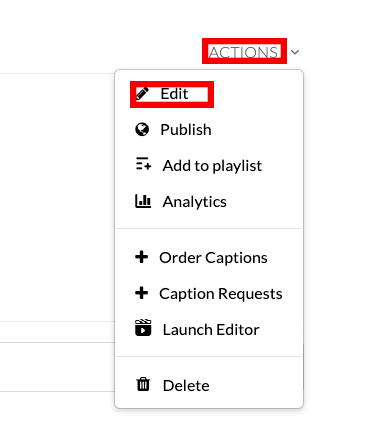
- Click the Replace Media tab.

- Click Upload from Desktop to upload a new video file from your computer.
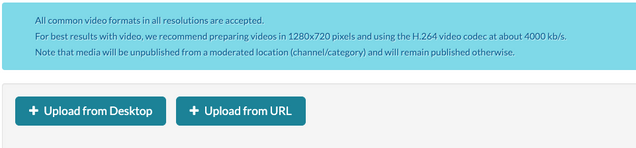
- Select the replacement video, and then click Save.
