Accessing your new system
Our Virtual Private Cloud systems do not require a “VMware” console or other special client software for administrative access to the system.
Administrative access is only allowed from the Boston University network. If you are off campus you must first connect your client desktop/laptop to the BU “Two-Factor” Virtual Private Network (VPN) by following the steps at www.bu.edu/tech/services/cccs/remote/vpn/two-factor-vpn/
See the sections below for more details on how to log in to Linux or Windows systems.
Linux
Access is made using ssh, for example: ssh mycomputername.bu.edu and then provide your usual Kerberos password.
Windows
Windows systems come with Remote Desktop Protocol (RDP) pre-enabled, however it is only accessible on the alternate port 513.
- 1) Go to Start -> Run and type “mstsc.exe”.
- 2) Type in MyComputerName:portnumber and click “Connect”.
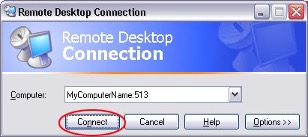
More details can be found at: www.bu.edu/tech/services/security/iam/directory/ad/intro/terminal-services/ under the steps “How can I connect to a Terminal Server that is running on a non-standard port?”
