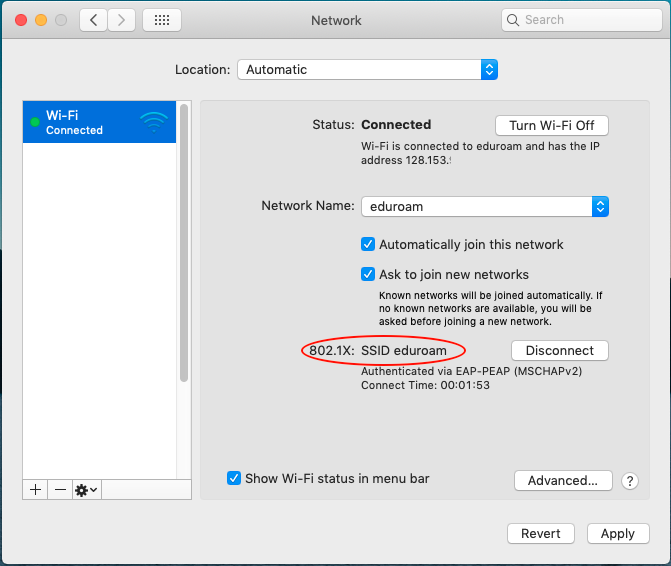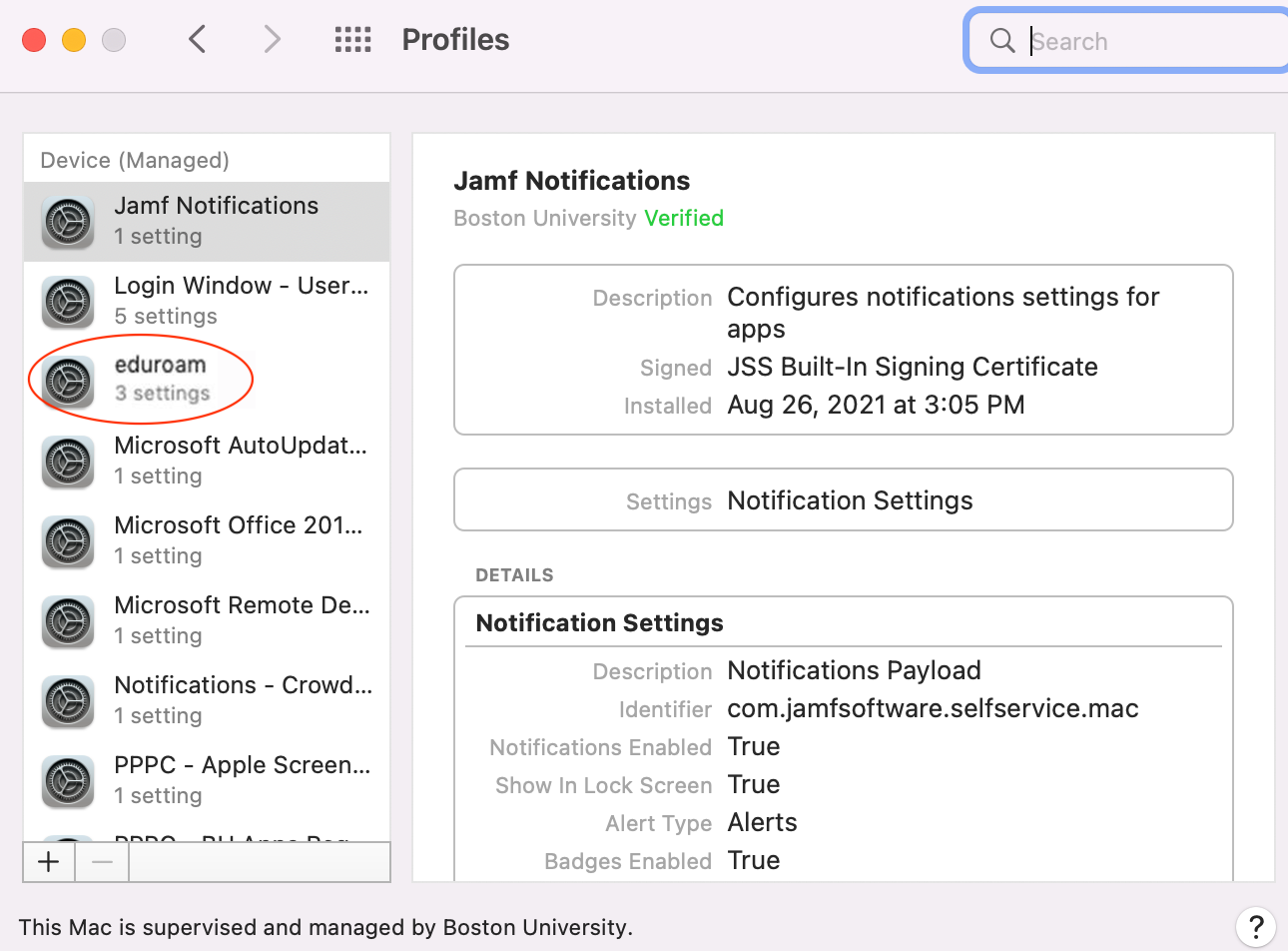Please Note: The BU 802.1x wireless network will be retired in the near future. Once retired,
eduroam will be the primary wireless network at Boston University. With this in mind, we encourage early adoption of the
BU eduroam wireless network.
What is eduroam?
As described on eduroam.org, “eduroam (education roaming) is the secure, world-wide roaming access service developed for the international research and education community.” Through BU’s affiliation with eduroam, you can connect to the eduroam wireless network at participating institutions, worldwide, simply by logging in with your BU email address and password.
How do I connect to eduroam?
- From your computer or device, select eduroam, from the list of available networks.
- Log in to eduroam using your full BU email address in the form login@bu.edu.
- Provide the password you use to access your BU email account. For most people at BU, this password is the BU Kerberos password that you use to access most other BU resources.
- If prompted to accept a certificate during the setup process, please do so.
Note:
- For newer Android devices, it’s essential to specify “radius.bu.edu” as the domain name for the eduroam certificate or choose “Trust on First Use” to avoid connection issues. Without this domain, the phone may only offer “Do not validate” or “unspecified” options, preventing connection to the eduroam network. Please see using eduroam with Android for further details on how to connect.
- Special Considerations for eduroam Configuration:
- Automatic Connectivity: After setup, your device will automatically connect to eduroam when visiting a participating institution.
FAQs
I only need to configure eduroam one time, right?
That’s correct. For each computer or device, you want to use on the eduroam network, you should only need to connect for the first time at one participating institution, and it will work on that configured computer or device at every participating institution you visit.
Where can I access the eduroam network?
If you visit an
institution offering eduroam as a wireless network option, you can
connect to it as described above. If you are at BU, you can connect to eduroam on the Charles River, Fenway Campuses, and Boston University Medical Campus.
Why am I unable to connect to eduroam after updating my MacOS ?
If, after updating your MacOS, you receive a
Try moving closer to the wireless router. Alternatively, run Wireless Diagnostics to troubleshoot the error message use the following steps to reset:
- Go to the Apple menu and select System Preferences > Network > VPN & Filters.
- Under the Filters & Proxies section, identify any content filter. Remove it by selecting and clicking the – minus button, or changing the status to Disabled.
- Restart the Macbook.
Why can't I connect my Mac to eduroam after utilizing another institution's eduroam access?
Occasionally, accessing eduroam at other institutions may create lingering certificate issues.
This can be resolved by accessing the Keychain Application on MAac OS as follows:
-
- Navigate to Finder > Macintosh HD > Applications > Utilities Folder > Keychain Access
- Alternatively, open a Spotlight Search buy pressing the Cmd and Space keys, and typing Keychain Access
- Select Login Keychain on the left navigation pane
- Select the Certificates section to see your devices certificates.
- Check this section for any ‘.edu’ certificates or certificates that reference the institution you had previously visited and delete them.

- Restart your machine
Should the there be any issues with the certificates not removing or repopulating, please submit a ticket to BU IT Help for further assistance.
Why am I unable to authenticate eduroam on my Mac computer?
Unable to Authenticate or
Authentication Failed errors typically occur if a Mac computer has recently been connected to eduroam at another university.
To resolve:
-
- Open System Preferences->Network.
- Check to see if SSID eduroam or WiFiis displayed.
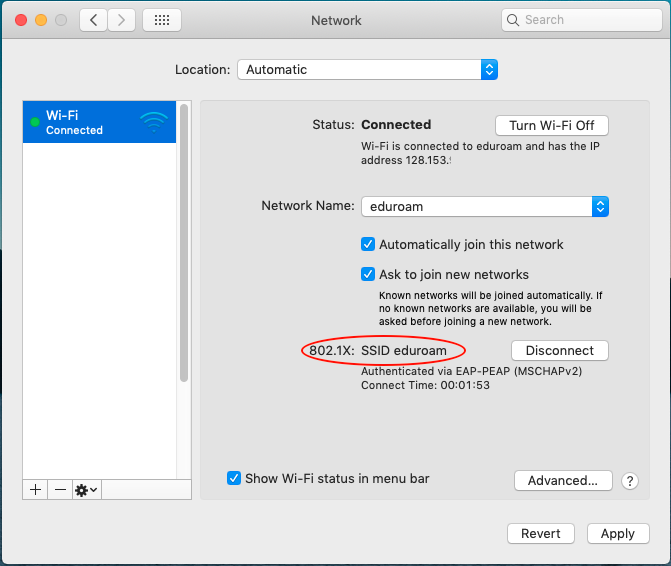
-
- If it does show SSID eduroam or WiFi, select disconnect
- Navigate to System Preferences > Profiles
- Locate eduroam in the Profiles list on the left
- Remove the eduroam profile by selecting and clicking on the – icon at the bottom of the list.
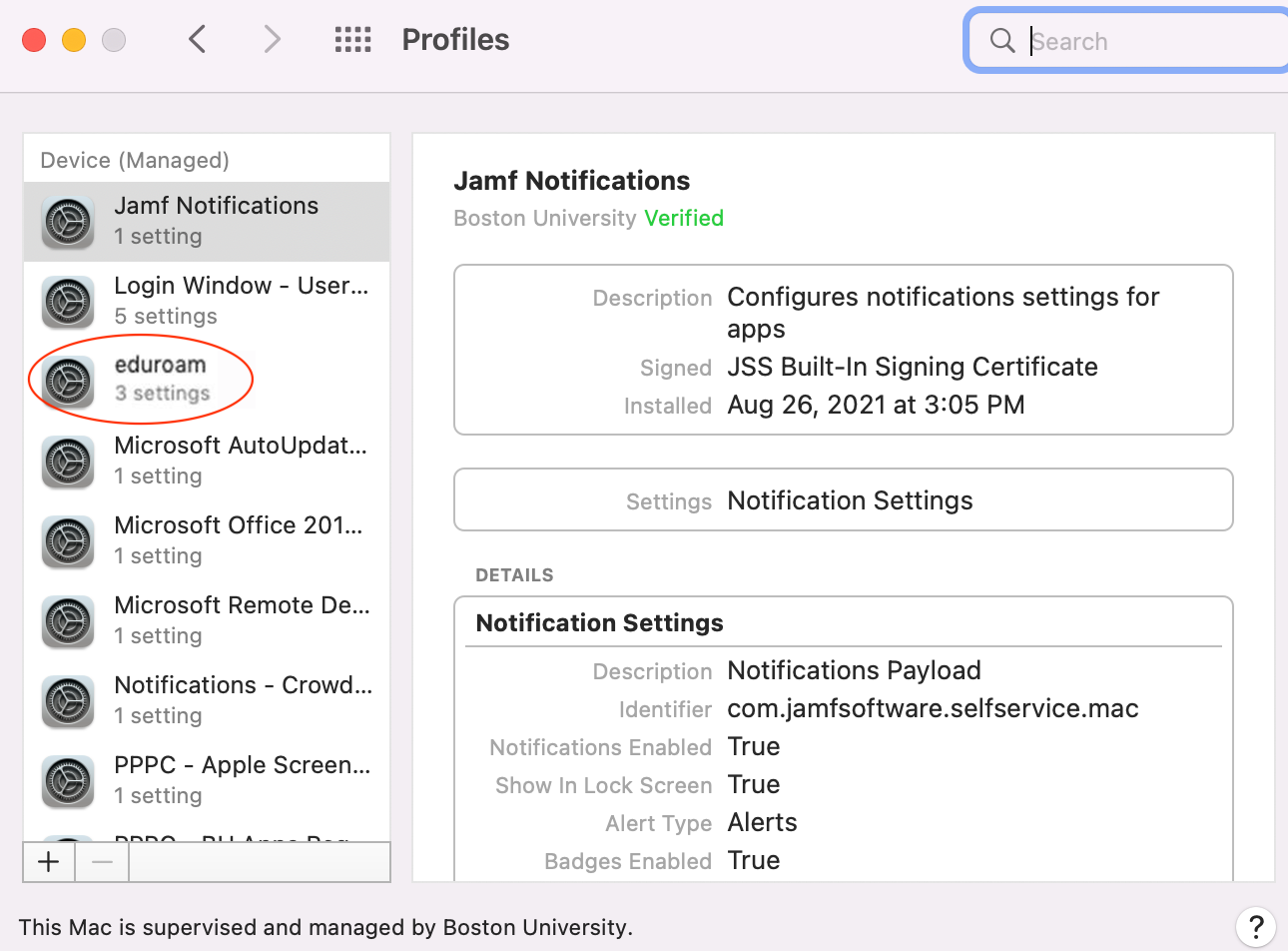
- Try connecting to eduroam again.
You may see a drop-down asking for a certificate above the username box, leave this blank and connect.
Please Note: Occasionally, this solutions appears not to have worked, however the pop-up box asking to connect will disappear. Should this happen, simply re-select eduroam from the WiFi menu and reconnect. It should connect the second time.