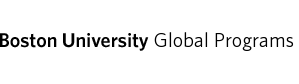Computers and Personal Information
Before traveling abroad, you should make sure that your computer, or other electronic devices, can be plugged in and used at your destination. In many cases, you may need additional tools, such as power adapters and converters, to accommodate outlets and voltage at the host country, as they are often different from those in the US.
Before You Travel
- Make sure all operating systems and applications are updated to the latest versions.
- Make sure your AntiVirus application is installed and updated.
- Create a full backup of your data. IS&T has several options for storage and backup services.
- Bring only the devices and data that you NEED for your trip. Do not bring any BU data classified as restricted or HIPAA data on a device with you while traveling. See the University’s Data Classification Policy
- Certain countries may inspect laptops and data upon entry, so you should be careful about proprietary, patentable, or sensitive information that may be stored on your device.
- Enable device encryption to protect your data on all devices (computers, tablets, mobile phones, etc.).
- Note that there are a number of countries that restrict the import of encrypted devices. Here is a useful site with an interactive world map of encryption laws and policies. If you have encrypted files, customs officials in some countries (including the US) may require you to decrypt the files for inspection.
- US regulations prohibit the export of an encrypted device to an embargoed country. Users intending to travel to such countries must contact Research Compliance to determine whether an export license is required and how to apply for one.
- If traveling with particularly sensitive data (research findings, student data, etc.) and/or to countries that require decryption or that are generally known to carry higher threats to data security, consider borrowing a clean laptop or “loaner laptop” from IS&T or your department. Please check with your local desktop support department for loaner device availability.
While Traveling
- Do not leave your devices unattended or physically unsecured.
- Do not place electronic devices in checked luggage; instead, bring them in your carry-on. This is per Homeland Security regulations.
- Do not use thumb (USB) drives given to you in another country; they may be compromised with malware.
- Avoid accessing sensitive websites from any public computer.
- Always configure any mobile device accessing your email to require a password or other security test prior to granting access, including mobile phone lock screens.
- Be aware that if you use any public wireless internet connection, any information that you enter into a web page (email address, password, etc.) could be at risk.
- The BU VPN is especially helpful for connnecting to BU resources when traveling.
- If you have an Internet connection, you can access your BU email at www.bu.edu/webmail. See IS&T Email for instructions.
- Avoid connecting to any website or service that is not encrypted and requires password authentication.
- Avoid banking and financial sites or any site that requires the use of your credit card.