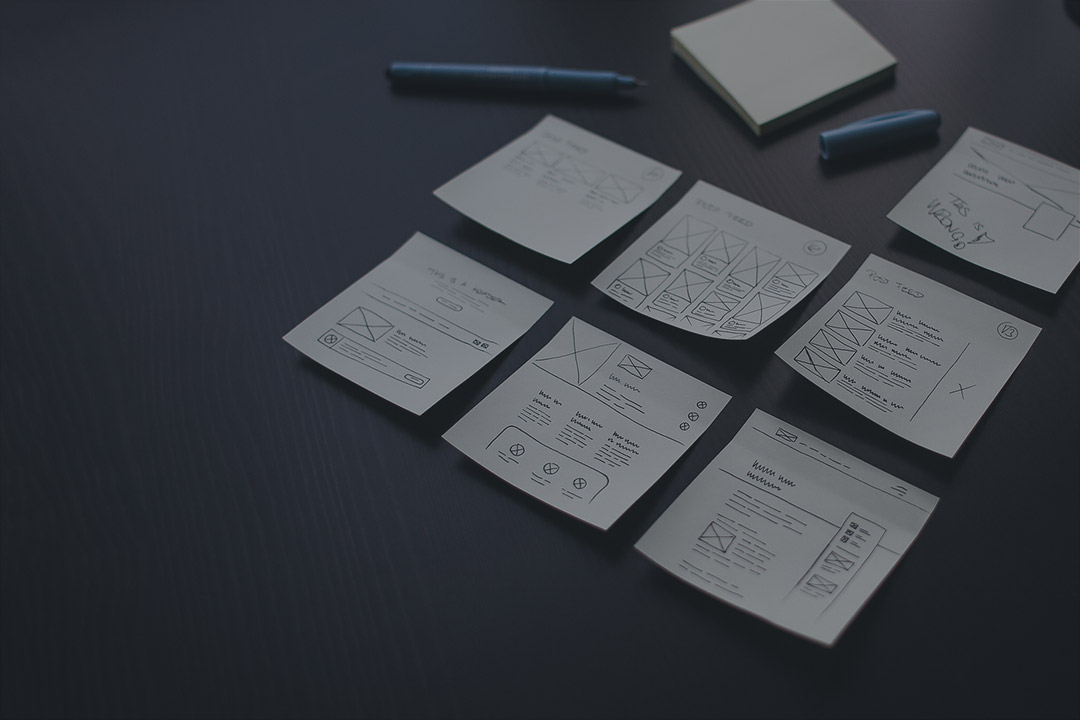Blackboard Ultra Migration
By December 2026, Anthology, the creator of Blackboard will retire the original interface of Blackboard Learn, BU’s Learning management system. Before then, instructors are required to upgrade course sites to the new Blackboard Ultra interface.
To assist with this necessary transition, BU has launched the “Campus LX Transformation Initiative”. Campus LX will provide assistance, training, and consultation across the university, including to CAS faculty and students.
Common Questions About Ultra:
What are some of the key benefits and improvements in Blackboard Ultra for students, faculty, and administrators?
- Blackboard Ultra includes most of the functionality of the original version, but with a cleaner interface, a more accessible, mobile-friendly design, and new features including feedback and grading options and AI tools. IS&T has a page outlining the differences here.
How will this transition impact my courses and data?
- All of your previous courses and course content can still be accessed. Course content created using the original Blackboard interface can be imported to Blackboard Ultra, however some features may function differently. Look here for more information.
What kind of training and support resources will be available during the transition?
- The Campus LX team is creating training materials to guide users through using Blackboard Ultra. Check this page in the future for more information
How can I request a course site using Blackboard Ultra
- When creating your course using My BU, just select “Ultra”. More information here
How do I get help or answers about using Blackboard Ultra?
- Send questions to cashelp@bu.edu or attend a weekly online office hours with Senior Educational Technologist, Dan Rabinowitz, Thursdays at 11am
What other materials can I find to help with using Blackboard Ultra?
Additional help instructions for moving content within Blackboard Ultra:
- In addition to Weekly CAS IT office hours, Faculty may attend virtual workshops with the Institute for Excellence in Teaching and Learning, every Tuesday from 1-3pm: Events | Institute for Excellence in Teaching & Learning
- Check out the Ultra starter kit: Ultra Starter Kit | Institute for Excellence in Teaching & Learning
- Moving content within Ultra: Copying Content in Ultra Courses : TechWeb : Boston University
- Changing a folder into a learning module: Changing a Folder to a Learning Module (1) | Institute for Excellence in Teaching & Learning
- Content types: Develop Course Content : TechWeb : Boston University
- AI design assistant: AI Design Assistant for Blackboard Ultra : TechWeb : Boston University
- Collaboration tools: Collaboration Tools (Ultra) : TechWeb : Boston University
- Gradebook: Gradebook (Ultra) : TechWeb : Boston University
- Instructors guide to Blackboard: https://learn.bu.edu/ultra/courses/_215847_1/outline
- For additional support you can also contact: askedtech@bu.edu