Supplier Invoice Submission Instructions
To process a purchase order with a Standard account, please click Process order in the purchase order email notification that you should have received from Boston University. If you misplace the original email notification for a particular purchase order, you can send a new copy of the email (click on link for instructions) from the home dashboard of your Standard account. You may need to click on “Last 14 days” button and select Last 200 documents to view the PO.
After login to your Ariba Network Standard account, you are taken to the purchase order details page, where you can create invoices against the purchase order.
Please watch video: https://support.ariba.com/item/view/189528
Additional information can be found on the Supplier Information Portal:
https://support.ariba.com/item/view/188786
Open a ticket with any issues or questions: Contact Ariba