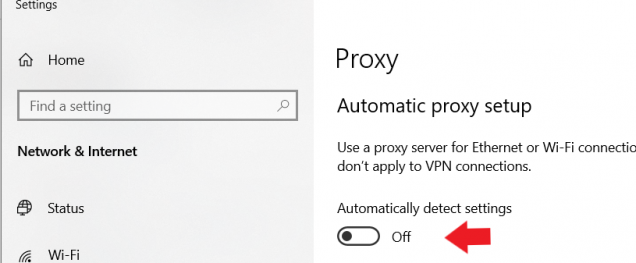Existing proxy configuration settings will disrupt your use of EZproxy. Here’s how to remove them.
- Click the three dots in the top-right corner. Then, select Settings.
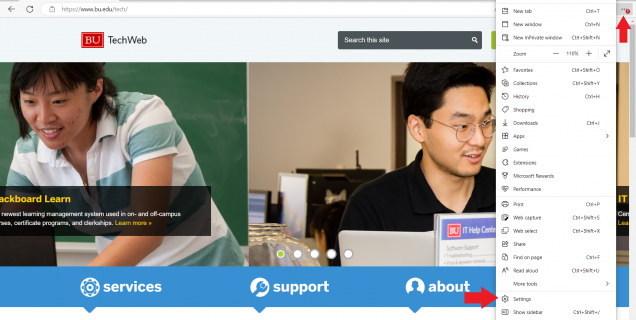
- Select “System and performance,” then click “Open your computer’s proxy settings.”
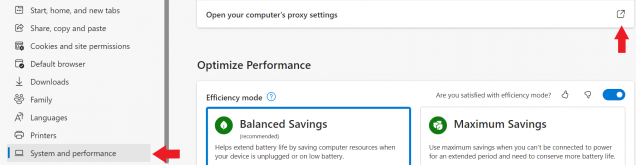
- Turn off the toggle next to “Automatically detect settings.” Proxy server is now disabled, improving internet performance. Test by browsing various websites.