How to Use the Update a ServiceNow Group Form
This form is appropriate for IS&T group managers to make minor changes to ServiceNow groups such as adding a distribution list, changing the group manager, or modifying the description of the group. The Process Applications group will review all group change requests and approve them. The current Group Manager will be on the public watch list for this request and will be notified about it. If the Group Manager is being changed, the new Group Manager will be on the public watch list for the request.
If you want to make changes to specific staff access, please use the Grant New Access, Change Access, or Revoke access forms.
If you want to have a new assignment or resource group created or to change the name of an existing group, please log a ticket in ServiceNow directed to the Process Applications group. At this time we do not have a form to make those type of requests although one may be developed in the future.
How to find the Update a ServiceNow Group Form
- Navigate to the MyTechWeb portal: https://bu.service-now.com/sp
- Click on ‘Get Help,’
- Click on Categories > “IT Management”
- Select the ServiceNow subcategory
- Select Update a ServiceNowGroup form
If you cannot see this form, it is because you are not currently a group manager in ServiceNow.
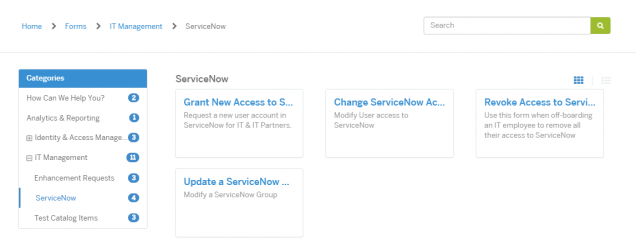
Filling out the Update a ServiceNow Group Request form
The ‘Opened by’ field will automatically be populated with your name.
The ‘Group Name’ field may be updated with the name of any ServiceNow group.
The current group manager for the selected group will be automatically filled in and they will be added to the Public Watch List on the request so they will receive emails on any communication. If any others should receive communication about this request, you may add them to the Public Watch List.
To update the group manager, enter a name in the ‘New Group Manager’ field. Only staff members who already have ServiceNow access are available to select. The employee entered in this field will be added to the Public Watch List.
The group members are displayed, but they may not be updated on this form. To change group members, use the Add, Change, or Revoke ServiceNow Access forms.
The ‘Current Group Description’ is displayed and may be updated in the ‘New Group Description’ field. If the new group description field is left blank the group description will remain unchanged. These descriptions are an important reference for people selecting groups to assign tickets to and selecting groups to request access to.
The ‘Current Distribution Email’ is displayed, if applicable. To update the distribution list address, enter an ‘@bu.edu’ address or you may remove the distribution email by selecting the ‘Clear Distribution Email’ checkbox. These are only used in cases where you do not want all members of the group to receive ServiceNow notifications about new tickets arriving for the group. These email distribution lists are maintained outside of ServiceNow by the Service Desk.
Click ‘Submit’ to send your request to the ServiceNow team.
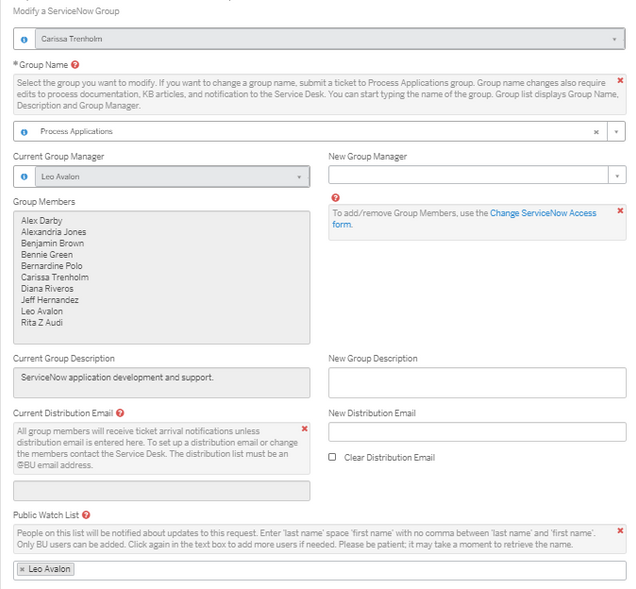
How an Update to a ServiceNow Group Request is Fulfilled
Upon submission the Request Item is sent to the ServiceNow team (Process Applications group). If there are any question or comments, they can be discussed using the Activity on the Requested Item via the portal or from the request item inside ServiceNow. The Opened by and Public Watch List will receive an email for any communication activity.
You can check the status of the request or respond to communication by going to ‘All of My Requests’ or ‘My Open Requests’ on the MyTechWeb portal (bu.service-now.com/sp).
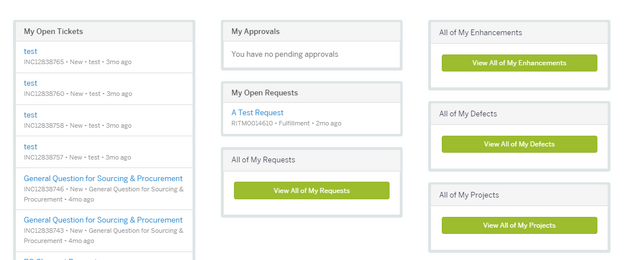
For more information about this process review KB0013695
