BU SCC Globus Collection
- Login to Globus
- On the left-side menu, select FILE MANAGER. In the Collection field at the top, search for BU SCC Globus Collection
[1]. Select the search result collection[2].
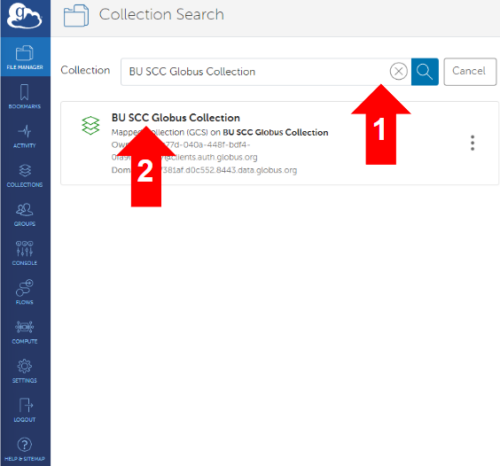
- You’ll be brought back to the File Manager window. The first time you select BU SCC Globus Collection for transfer, you will need to provide authentication/consent. Click Continue below the collection name
[1].
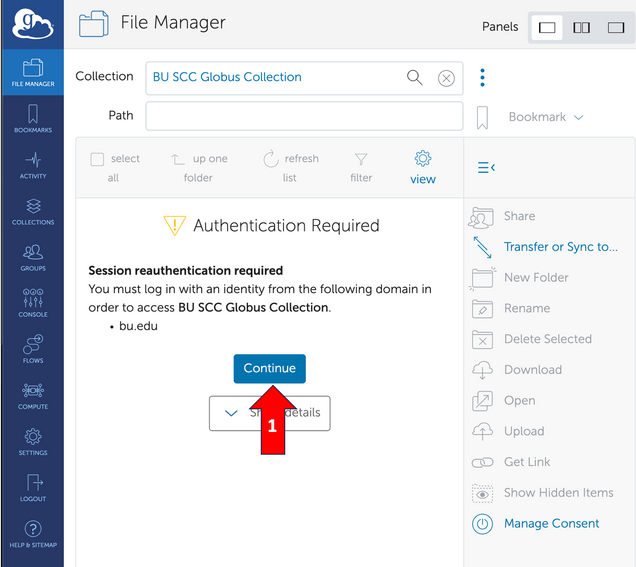
- Select your Globus Account you’ve previously setup with your BU email address
[1].
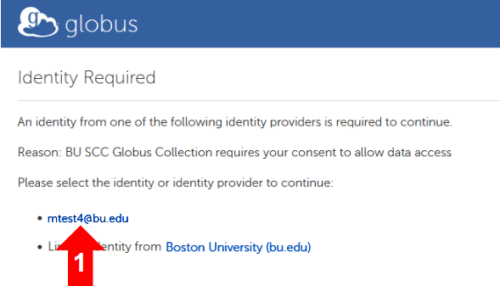
- Click Allow to enable transfers to the SCC
[1].
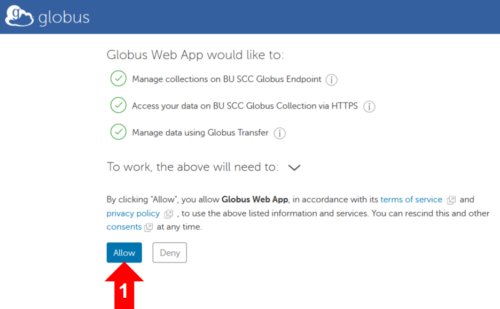
- You’ll be brought back to the File Manager, where you can select the files you wish to transfer. You may want to Bookmark this collection so that you can easily find it in the future
[1].

Last updated: Loading…
