News and Announcements is a new feature added to MyBUworks Launchpad to notify users with changes impacting the MyBUworks Launchpad or any associated services.
Everytime there is a new announcement that needs to be shared with BUworks users, when accessing the Launchpad, users with be prompted to the News and Announcements popup.

Users can also access the News and Announcements popup from the Launchpad Header toolbar.

How this works?
When accessing MyBUworks, you will be prompt to the News and Announcements popup.

If you often use the MyBUworks Launchpad and you don’t want to be prompt to the News and Announcements Popup, you can keep the “Do not show this again until a new announcement” option checked.
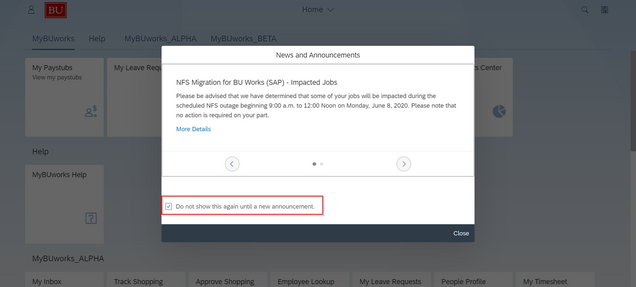
If you want to deselect the “Do not show this again until a new announcement” , you can display the popup from the Launchpad toolbar by clicking on the News and Announcements button.


Deselect the option “Do not show this again until a new announcement”

The News and Announcements popup will contain one or more messages. In order to navigate through the messages, you need to click on the navigation buttons as shown below.

If the message displayed contains more information, you can click on the More Details link.

