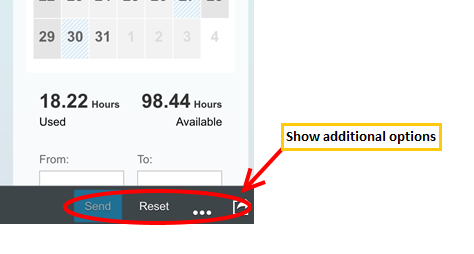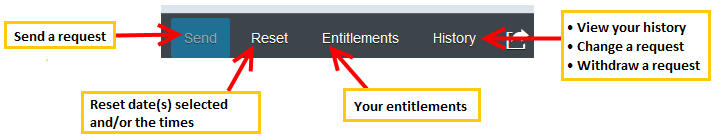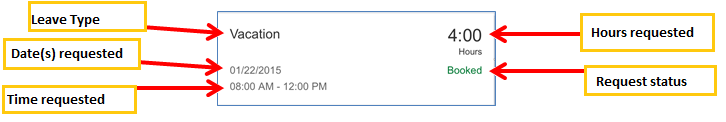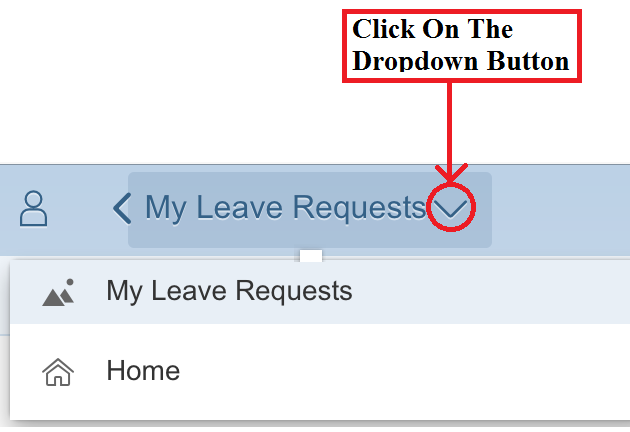With the transactional app My Leave Requests employees can create and submit leave requests quickly and flexibly, using their desktop or mobile device. The app lets users track the status of their requests and view their current leave balance.
Key Features
- Create leave requests, including partial day leave
- Select the leave period using an integrated calendar that shows non-working days, holidays, booked leave, and leave pending approval
- Add a note for the approver
- Display a summary of your leave entitlement, leave taken so far, and available balance
- Display your leave requests and check their approval status
- Withdraw or change leave requests
Details of a Leave Request as viewed in History
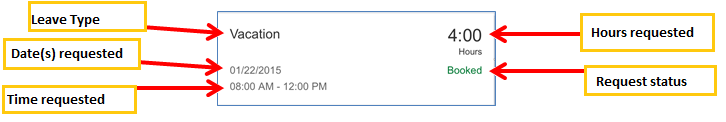
Possible request statuses (viewed in the history section):
- Sent: Request has been sent to manager but not yet approved
- Approved: The request has been approved by the manager but not yet posted
- Booked: The request has been approved and posted
- Rejected: The request has been rejected by the manager
- Change Pending: Change request by an employee for an existing leave request has not been approved by the manager yet
- Cancellation pending: The withdrawn (deleted) request is pending manager’s approval
- Canceled: The request withdrawal has been approved by the manager.
How to find the Menu Bar on a Smartphone
To view the Navigation Bar place your finger on the Create Leave Requests heading and pull down from the top of the page:

The SAP Navigation bar will display:
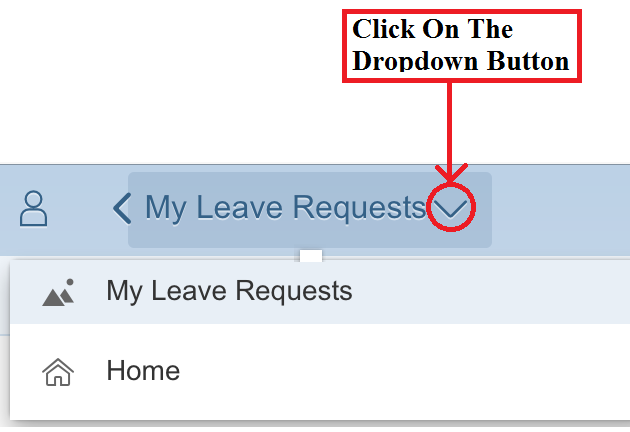
Need to request less than a full day off?
- You can do that by filling out the From/To boxes with the start and end times of your time off.
- You only need to populate the From/To boxes if you are requesting less than a full day off. Otherwise, don’t worry about them and simply select the day(s) you want to take off.
- If you start to populate the From/To and want to delete, use the Reset button