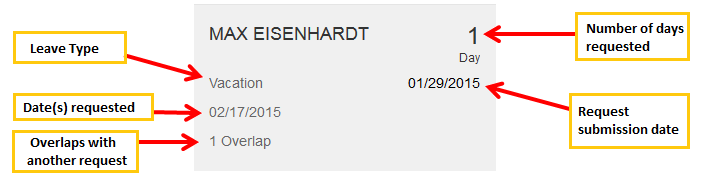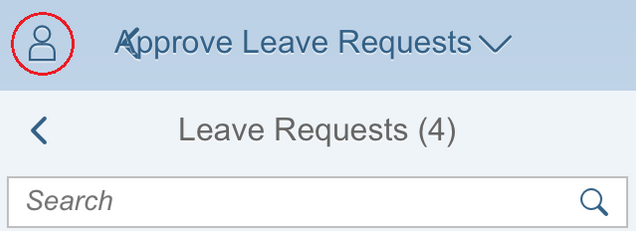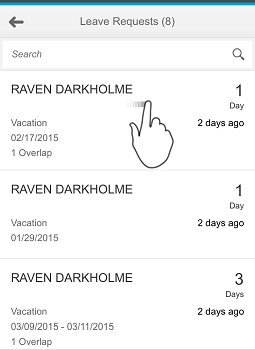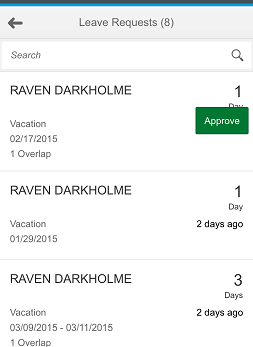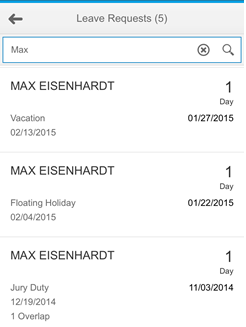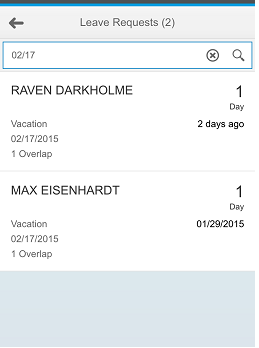The transactional app Approve Leave Requests enables managers to approve or reject leave requests for their direct reports, easily and flexibly from their desktop or mobile device. Key information for the approval decision is available at a glance, including a team calendar that shows overlapping leave requests.
Key Features
- Browse all requests submitted for approval in a personalized workflow inbox
- View details for specific requests, including the leave requested, the available balance and any comments relating to the request
- View a team calendar that shows overlapping leave requests if there are leave conflicts
- Approve or reject requests (with optional note to the requester)
- Search for an employee (first or last name), leave type (ex: vacation or sick pay), date (ex: 11/02/2014).
Details of a Leave Request
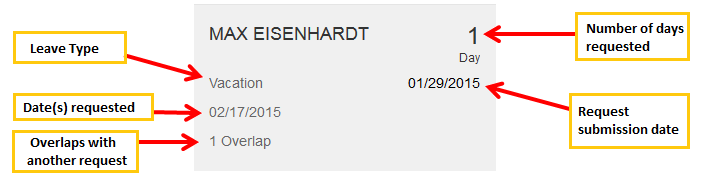
Possible request statuses:
- Cancelled: A request that has been withdrawn (cancelled) by the employee
How to find the Menu Bar on a Smartphone
To view the Navigation Bar place your finger on the Leave Requests heading and pull down from the top of the page:
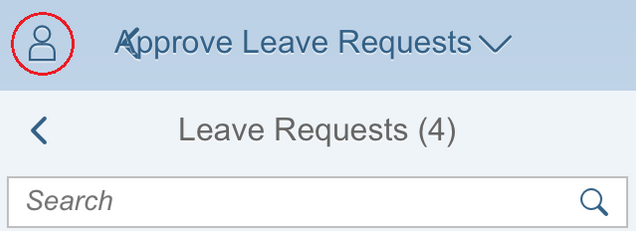
The SAP Navigation bar will display:

Swipe to approve on a Smartphone
Filter search - type, name, date
Viewing on a tablet in Portrait Mode
When on a tablet and in Portrait mode, the Master list of all leave requests is “hidden”. You can view this list by swiping it in from the left.
In Landscape mode, you can see both the Master list and the details of the first request.