- From the Course Home page, select Tools from the left sidebar menu then Kaltura Media Gallery.
- Click the Channel Actions icon, then select Edit.
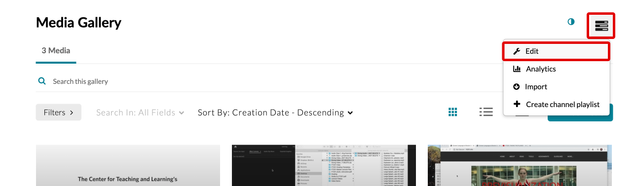
- In the Options section, check the box next to Moderate content (media will not appear in media gallery until approved by the gallery manager).
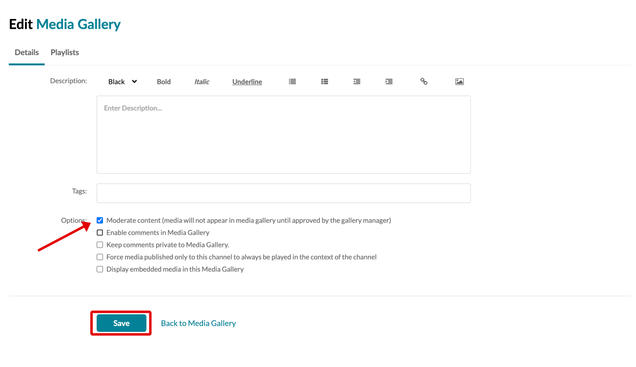
- Click Save then Back to Media Gallery to return to the media page.
