The Echo360 Mobile app is used to upload videos recorded on your iOS device to the Echo360 system. Use the native Camera application or any video recording tool to create a video of at least 15 seconds, then use the Echo mobile app to send it to the Echo system for processing.
Prerequisites: An Echo360 account and course. If you need to request an Echo360 account or course, please fill out this form
-
- To get started, download the ECHO360 Mobile Upload App for Instructors from the App Store. The app is designed for iPhone, so be sure to specify that in the search parameters when searching on an iPad.

-
- Open the app and enter your LOGIN for Echo360
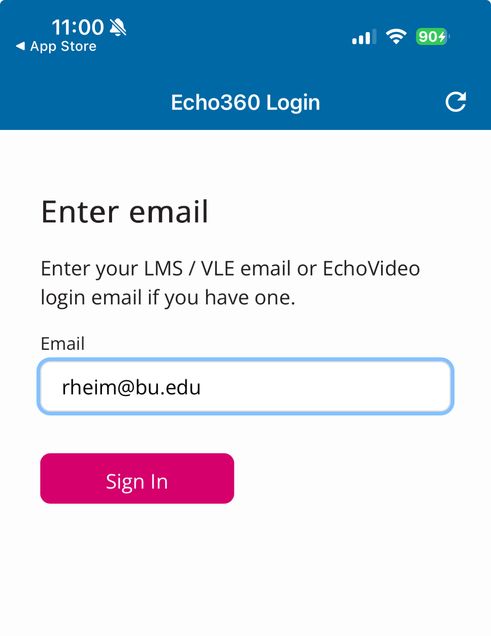
-
- Login using your BU credentials

-
- Select a video you’ve recorded on your device

-
- Select the Echo360 course where the video should be placed
- Wait for the video to upload – you’ll receive confirmation when it has completed uploading
Once uploaded, your video will be processed by the Echo system. You’ll receive an email as soon as it has completed with a link to your recording

