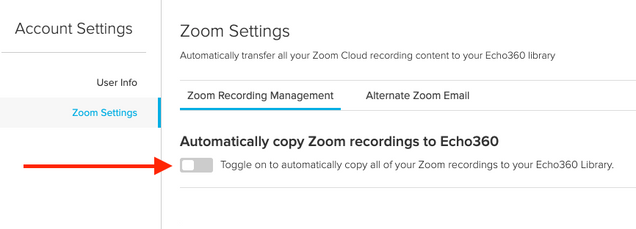Echo360 provides integration with the Zoom video conferencing platform. This means that recordings (and transcripts) saved to the Zoom cloud can be automatically ingested by Echo360. These Zoom recordings are added to the logged in Zoom user’s library in Echo360. From here, the recording can be published to a course, embedded into an LMS window, or turned into interactive media by adding polls.
Enabling the Zoom-Echo360 integration
To enable automatic ingestion of Zoom recordings to your Echo360 account, take the following steps:
- Login to Echo360
- Select the gear icon in the upper right and choose Account Settings
 3. Toggle the button under Automatically copy Zoom recordings to Echo360. Your account settings will automatically save.
3. Toggle the button under Automatically copy Zoom recordings to Echo360. Your account settings will automatically save.