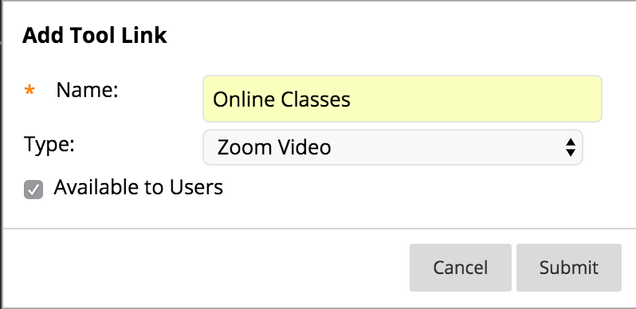Adding Zoom to Blackboard
Integrating Zoom with Blackboard will easily allow you to connect with your class online.
- Open the Blackboard course where you would like to add Zoom.
- Hover over + in the navigation menu and choose Tool Link.
- Complete the Tool Link options:
- Name: Enter the title you would like displayed for the Zoom link in your course navigation.
- Type: Select Zoom Meeting.
- Available to users: Check this option so that students can see the link to the Zoom meetings as well.
Students will see a simplified view when they open the Zoom integration. More information about providing recordings to students can be found on our Sharing Cloud Recordings with Students page.