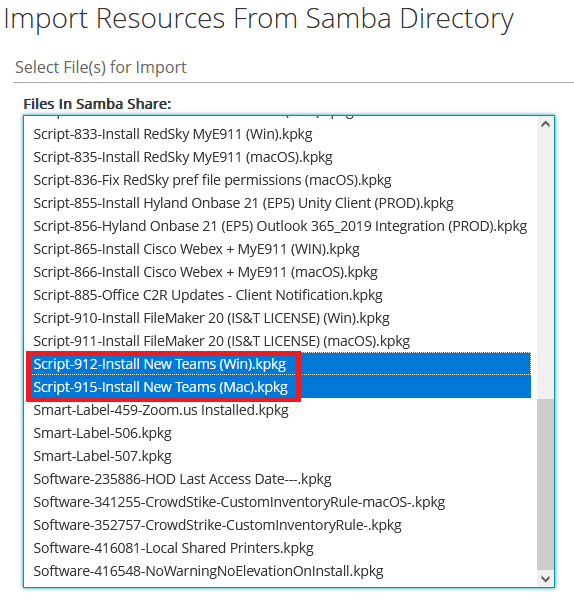While Microsoft has designed the New Teams migration process to be straightforward, it is not without hiccups. As such, we’ve included some recommendations for deploying New Teams to your community.
If you’d like to request a group of users be added to the New Teams rollout pilot, please contact us. AD or Azure groups are strongly preferred over individual user lists.
Rollout Phases
Microsoft provides two options for rolling out New Teams, with the behavior differing on Windows:
- Classic Teams as default: The New Teams toggle is available, but the software will not install automatically or prompt users to switch. Our global policy will be set to this in early December.
- New Teams as default: The New Teams toggle is available and the software will begin prompting users to switch. Our global policy will be set to this in early January.
At present, Teams classic on macOS follows the Classic Teams as default behavior even after switching to New Teams as default.
App Names
On both Windows and macOS, Microsoft has changed the Teams application names. You may need to update your inventory system and reporting accordingly to accommodate this:
- Original Name: “Microsoft Teams” or “Microsoft Teams (work or school)” on Windows 11
- Classic Teams: “Microsoft Teams classic” or “Microsoft Teams classic (work or school)” on Windows 11
- New Teams: Microsoft Teams (work or school)
Deployment
IS&T’s Asset Management team has published KACE scripts that will deploy the latest version of new Teams to Mac and Windows devices. For instructions on how to import these into your KACE org, please expand the section below.
Importing Published KACE Scripts
Windows
Windows adoption and deployment is expected to require minimal intervention. Clients will be able to toggle the New Teams switch and receive Microsoft Teams (work or school) as described in Microsoft’s transition article.
Some PCs may be unable to toggle the New Teams switch due to the reasons outlined by Microsoft here. TeamsBootstrapper may be used to facilitate these upgrades. This bootstrapper can also be used for deploying new Teams in general and should not impact Teams classic when run.
macOS
Microsoft’s current approach on macOS requires admin privileges to install the new Teams app via the toggle, which may present a significant barrier for your clients. Microsoft and IS&T recommend deploying the new Teams app in advance via asset management solutions like KACE or an MDM to ensure clients have a smooth migration.
The latest new Teams installer for macOS can always be fetched and deployed via its dedicated redirect URL.
MDM Profile Considerations
In addition to changing the app name to Microsoft Teams (work or school).app, the new Teams app bundle ID has changed to com.microsoft.teams2.
Please review common MDM profiles in case they need updating, including:
- PPPC profiles that allow standard users to approve screen recording permissions for Microsoft Teams
- PPPC profiles approving Accessibility access for Microsoft Teams
- Managed Login Item/Background Item profiles for macOS Ventura or newer
Additionally, Microsoft AutoUpdate profiles that manage App Registration should be updated to include a new dictionary for Microsoft Teams (work or school). For example:
<key>/Applications/Microsoft Teams (work or school).app</key> <dict> <key>Application ID</key> <string>TEAMS21</string> <key>LCID</key> <integer>1033</integer> </dict>