Before you edit your page’s HTML, please ensure that you have the proper training and knowledge to do so. Changes to your page’s HTML can result in links that no longer work, pictures that no longer display, and overall problems diminishing your site’s appearance and decreasing its quality.
To edit the HTML you will need to follow these steps:
- Navigate to the Edit Page view of the page whose HTML you wish to edit.
- Above the right-side of the content toolbar you will see two options: Visual and HTML. Select HTML.
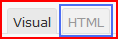
- Now your content window will display the HTML of your page.
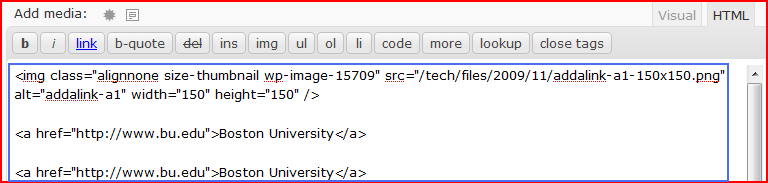
- When you have finish making changes, select Visual. This will allow you to see a preview of your page, ensuring that the changes you made were done correctly.
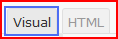
- Select Update Page to save your changes.
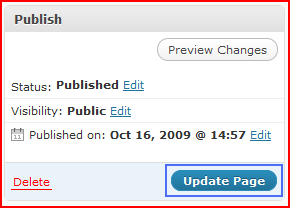
You have now changed your page’s HTML.
