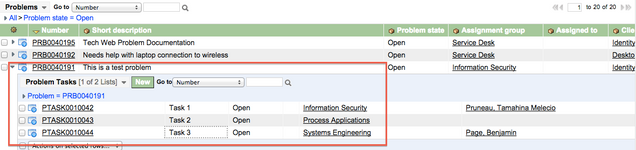Using Problem Tasks
After Action Reviews will produce a series of tasks, or things that need to be accomplished, in order to deal with the Problem ticket at hand. The Problem Analyst will initially set up the tasks in the Problem ticket. New tasks, however, can be created at any time and by anyone – not just the “Assigned To” person or the Problem Analyst.
To Create a Task:
Navigate to the task’s associated Problem ticket:
- Scroll to the bottom of the ticket to view the Problem Task related list
- Click on “New” button
- Problem Task form will be displayed with very little information populated.
- User should fill out all applicable fields, but at the very least the following are required:
- Short Description
- Assignment Group (this will default to logged in users’ primary group)
- Due Date and Time:
- Click Save
Note 1: Due dates cannot be changed by anyone, except the user that created the task.
Note 2: Problem Management can assign a task directly to anyone, in any group.
Note 3: Notification will be sent to the Assignment Group Manager. The notification will include the Assigned To field. Including this field will alert the Assignment Group Manager that someone in their group has directly been assigned a task. Remember: tasks created by Problem Management will have previously been agreed with the Service Owner.
Viewing Tasks
Tasks may be viewed through any of the Problem Management queues by utilizing the “hierarchical list” feature we have rolled out to you.
From any Problem Management list view:
- Click on the arrow next to the PRB number
- Ensure the list view being shown is the Task view
- If not, you can click the small arrow to select the Task view
Other ways to view tasks:
- “My Work” queue will display any PTASK’s that have been assigned to you.
- Clicking on the PTASK link within the “PTASK1234567 has been assigned to you” notification will take you directly to the PTASK.