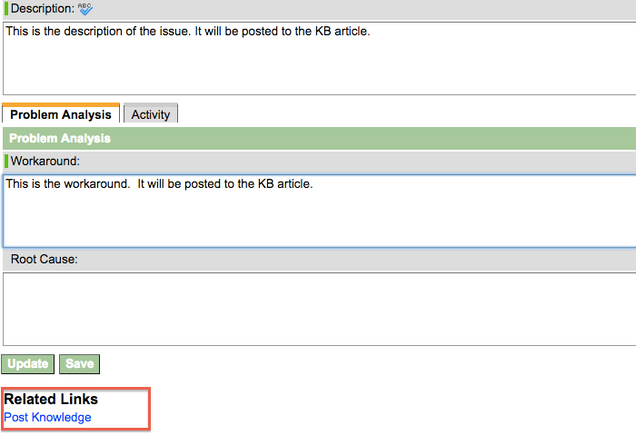Posting Knowledge
The posting of knowledge is one of the most critical steps in dealing with a Problem. The sooner information can be disseminated to the Service Desk, the more easily any additional incidents related to this problem can be handled. In our implementation of Problem Management we have established an automatic process with which to publish and update knowledge articles directly from the Problem itself.
Posting Knowledge
Once a Problem has been created the Incident Coordinator should:
- Ensure that the Workaround field is updated
- The Incident Resolution may have workaround details. This information is captured in the Problem Activity Log as soon as the Problem is created.
- Ensure that the Problem Description is updated
- Click “Post Knowledge” related link
The Posting Knowledge link will:
- Automatically publish a Knowledge Article with the following Problem details:
- Workflow state = Published
- Topic = Known Error
- Source = Problem #
- Author = user posting the knowledge
- Text = a combination of the following
- Description
- Workaround
- Add the KB article # to the Problem record
- Users can hover over the reference icon on the Problem form to view the KB article
Updating Knowledge
As more information is known, or changed, any user can update the Problem record. Any changes to the following fields will result in an update to the KB article:
- Description
- Workaround