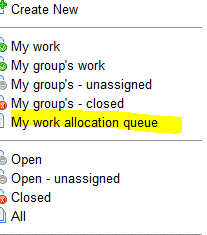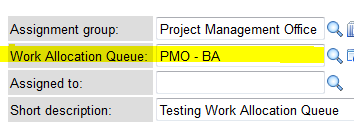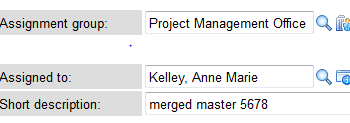Work Allocation Queues enable Assignment Groups to have sub-working groups (work allocation queues) in order to assign tickets to specialized groups such as:
- Student Workers
- Agents with specialized skills
Only a manager can assign a ticket to a work allocation queue associated with their assignment groups. The work allocation queues must be set up by the ServiceNow administrator, so a manager will need to submit a request to set up the specific queues associated with his/her assignment groups.
Once an assignment group has work allocation queues associated to it, when a service agent in the assignment group logs into ServiceNow, they will see a new list view option on their left Nav.
The agent can click on this link and see a list view of all tickets that have been assigned to their work allocation queue. When an agent selects a ticket from the list and opens it, they will see a new field below the Assignment Group Field, the ‘Work Allocation Queue’ field.
The agent can then assign the ticket to themselves. The system will put the ticket into status of Assigned, with the Agent’s name in the Assigned to field. The Work Allocation queue field will no longer appear, and the ticket will no longer show up in the ‘My Work Allocation Queue’ list view.