You can now suppress notifications on a ticket-by-ticket basis, so they are not sent to the client (or to anyone on the public watch list).
To suppress notifications you simply click the Suppress notifications box on the ticket header :
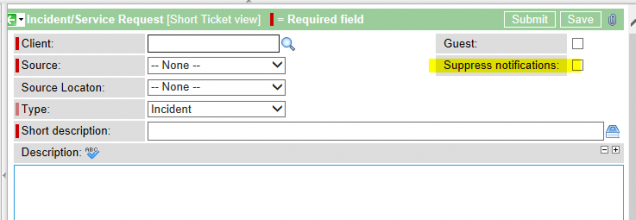
Once you choose to suppress notifications, the system will not send any client-facing notifications on that ticket until you deselect the Suppress notifications box.
If you do decide that you want to send notifications at a later point in the ticket lifecycle, simply uncheck the Suppress notifications box. Any client-facing notifications added from this point forward will get sent from ServiceNow. Prior notifications will not get sent.
Suppress Notifications only suppresses client-facing notifications. The notifications that are internal-facing (sent to ITIL users and groups assigned to a ticket or on the internal watch list of a ticket (Arrived, Assigned To, Updated, etc.) will continue to be sent.
