Hosei Study Abroad at BU CELOP
About the Program |
Application & Pre-Arrival |
Student Life |
Application Instructions
Step 1. Create Your BU Web Account
- Go to the Application Page, click “Create Account”, and follow the instructions. Be sure to remember your BUID number, and your password.
Step 2. Login to Application Homepage
- Return to the Application Page and click on “Login to Application Homepage”. IMPORTANT: if you have forgotten your password, click on “Forgot Login or Password” and follow the instructions. DO NOT create a new Web Account. Email celop@bu.edu if you need assistance.
Step 3. Start a New Application
- Select Fall Semester to start a new application
- On the Program Information page, you must enter the Group Code. Ask your Hosei Program Coordinator if you don’t know the code.
- On the Upload Supporting Documents page: Upload a copy of your passport and your Financial / Bank Statement. If the financial / bank statement is NOT in your name, you must also submit the Affidavit of Support form.
Step 4. Do Not Pay the Application Fee
- Go to the Pay Application Fee & Submit page. If you see any red Xs, return to the appropriate page, and fix the problem until you see all green check marks. Once you see all green check marks, you are finished. DO NOT CLICK ON “Pay Application Fee & Submit”. Inform your coordinator you are finished, and give them your BUID number.
Final Step – Acceptance
- If you receive an email titled “Boston University CELOP – Acceptance”, please ignore it. You are not required to pay a deposit, or reserve your seat

Pre-Arrival Preparation
BU Username and Email
After completing all the application steps, you will receive an email titled “Create Your BU Login Account”. Follow the instructions there to create a BU login and password. Note: Your BU Login Account is a different account from the BU Web Account that you created for your CELOP Application.
BU Housing Portal
After creating your BU login and password, you will receive an email from BU Housing containing a link to your BU Housing Portal. Follow the instructions to complete this portal and secure your BU housing.
Immunization and Physical Form
All students are required to complete the Immunization and Physical Form, which is received upon acceptance of your online application. Follow the instructions to submit your completed Immunization and Physical Form to BU Student Health Services through PatientConnect (online) or upon arrival at BU to the Student Health Services office. The deadline to submit this form is the Friday of the first week of classes. BU Aetna Student Health covers the cost of all the required immunizations.
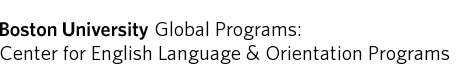


 YouTube
YouTube