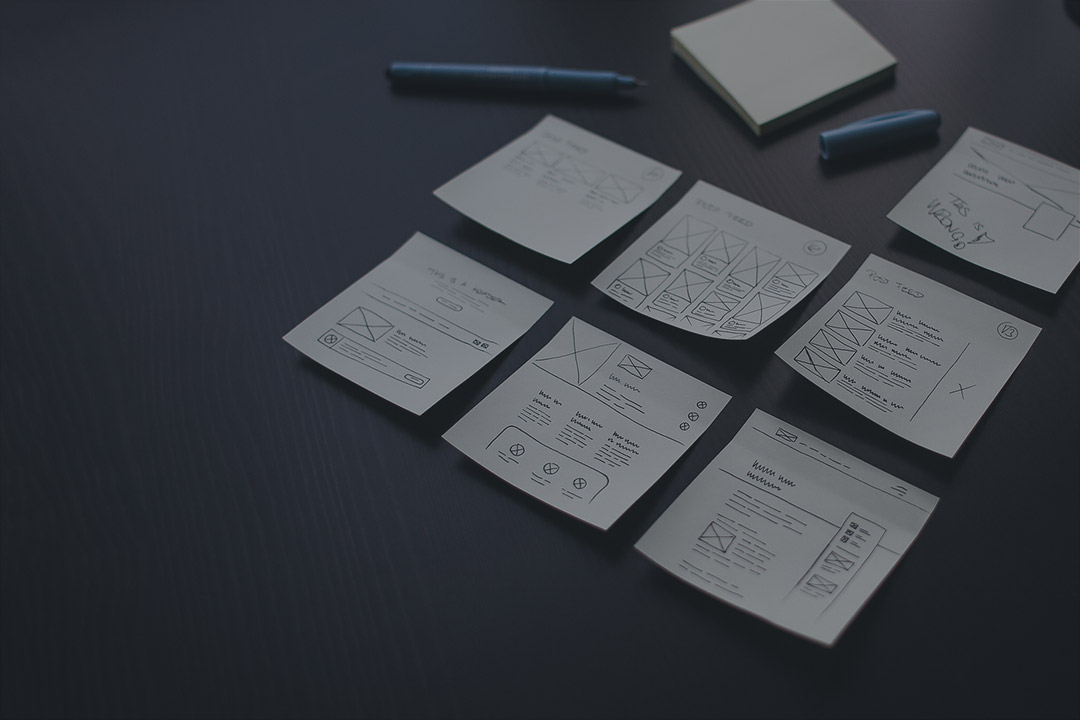News
Papercut Installation On Mac For IED Labs.
Link to the Executable file for MAC --> pc-print-deploy-client_mac
Download the executable file and save it in a convenient folder (such as the Downloads Folder). Unzip it so that the resulting file looks like this:
pc-print-deploy-client[cas-print-ied.ad.bu.edu].dmg
Open the folder and you should see the icon as shown below :

Click on this file which will launch the installer program.

Press the Continue button to get to the License agreement.

Press Continue button.
You will then be presented with a new dialog. Press the “Agree” Button to continue.

The screen will change to provide info on the installation disk requirements:

The installer will prompt for the password to install the software on the Mac:

Then another dialog box appears.

Click the Allow button
The installation begins

The installation typically takes between 4 to 6 minutes and then you see a screen that it completed successfully.

Click Close to complete the installation
Your browser will now show a login screen two empty fields. Enter the BU email and password in the respective fields.

and then click on the “ Sign In and Add Printers button”The program will them add the respective print queues to your system. Check the Application file to make sure the Papercut application under Applications is running. If you click the icon 
at the upper right hand corner of the screen, you can view the queues.

Check that you are able to print a test page or two to the printer of your choice.
Problems connecting to the server on a Mac
If you are experiencing trouble connecting to a CAS server on a Mac, check your folder path. If it begins with "cifs://," switch out the beginning to "smb://"
For example, change "
If that does not resolve the issue, click on the link above to submit a help ticket.
Recent Phishing E-mails
Members of the BU community have been receiving e-mails warning them that they have reached their storage limit and that their e-mail has been shut down. They ask the user to click a link to "re-validate" their mailbox. These e-mails are a scam and should be deleted. Here is an example:
Dear Boston University,
Your Boston University Mail Box has exceeded the storage limit is 1 GB, which is defined by the administrator, you are running at 99.8 gigabytes and you can not send or receive a new messages until you re-validate your mailbox.
re-validate your mailbox Click Here.
Note: Failure to comply within 48hrs might lead to permanent deactivation.
Thank you,
Boston University administrator ©2019.
As a reminder, authentic BU e-mails will never ask you to provide your login credentials. If you are unsure of the validity of an e-mail you have received, don't hesitate to contact us.
MATLAB renewal deadline
The 2018 annual renewal period for Boston University’s MATLAB Total Academic Headcount (TAH) site license has begun. You must update your license file(s) by July 30, 2018 to run MATLAB under BU’s MATLAB TAH license. Visit the MATLAB Annual Renewal site for more details and update instructions.
Find more information about BU's MATLAB licensing here: http://www.bu.edu/tech/services/cccs/desktop/distribution/mathsci/matlab/
CAS Network Maintenance
Please be advised that IS&T will be performing network maintenance on Tuesday February 20th, Wednesday February 21st, and Thursday February 22nd between the hours of 12:01am-6:30am on distribution routers servicing the locations listed below. Interruptions to network service are expected during this time. Please contact us with any concerns or questions.
Tuesday February 20th
225 Bay State Road
500 Commonwealth Ave
735 Commonwealth Ave
745 Commonwealth Ave
771 Commonwealth Ave
775 Commonwealth Ave
Wednesday February 21
125 Bay State Road
141 Bay State Road
143 Bay State Road
145 Bay State Road
213 Bay State Road
226 Bay State Road
232 Bay State Road
233 Bay State Road
236 Bay State Road
270 Bay State Road
675 Commonwealth Ave
785 Commonwealth Ave
Thursday February 22
685 Commonwealth Ave
725 Commonwealth Ave
macOS High Sierra Vulnerability
As many people have seen in the news very recently, there is a serious bug in the latest version of the Apple operating system, macOS High Sierra version 10.13. This bug allows folks to log into computers without using a password. macOS Sierra 10.12.6 and earlier are not impacted by this vulnerability.
We encourage anyone that has upgraded to macOS High Sierra recently to make sure a security update that was released yesterday is installed, as it fixes this problem. The versions of the OS that is impacted are 10.13 builds 17A365, 17A405, and 10.13.1 build 17B48. Instructions on finding the version and build of your macOS are here: https://support.apple.com/en-us/HT201260
Build 17B1002 is the patched version - which is safe against this bug.
Additional information provided on TechWeb:
http://www.bu.edu/tech/2017/11/29/mac-os-high-sierra-patch-to-fix-security-flaw/
If you need assistance with running updates, or have further questions or issues about this vulnerability, please contact our office at 617 353-5930 or send an email to cashelp@bu.edu.
Login changes to UIS Mainframe/GALAXY effective Sunday October 1
As a reminder, Boston University will be making changes to the way you log in to UIS Mainframe/GALAXY. Beginning the morning of Sunday, October 1 you will no longer need your SecurID token (the little fob with a number that changes frequently) to log in to UIS using a terminal screen, often called Host On-Demand (HOD), 3270, or Reflections. You will first need connect to the two-factor VPN which will require Duo (you probably already use Duo for BUworks). After connecting to the two-factor VPN, you can connect to the UIS Mainframe/GALAXY and will only be prompted to enter in your user ID and password.
IS&T has prepared a Frequently Asked Questions page to address some of the more commonly asked questions.
Although you will no longer need your SecurID token, please hold onto them for now, as they will be collected in the near future.
If you have any questions about this change, or require assistance, please email ithelp@bu.edu.
Adobe Acrobat 11 End of Life
Adobe Acrobat 11 is reaching its end of life, and will no longer be supported by Adobe. This means the software may quickly become incompatible with current operating systems on Windows and Mac.
Staff and Faculty can upgrade to Acrobat 2017 by purchasing a license here: http://www.bu.edu/tech/support/purchase/departmental/adobe/#acobatpro
Please e-mail us at cashelp@bu.edu if you have any questions.
Printing and the new campus firewalls
During the normal early morning change window on November 17, 2016, IS&T plans to roll-out an update to the campus firewalls to prevent unsolicited printing (spam or hate print) coming from the Internet to both campuses. With this change, printing from off campus will no longer be possible without utilizing VPN services. Included below is a bit of additional information about this change that may be helpful. If you are in need of an exemption to this firewall policy, please submit a request online at: http://www.bu.edu/tech/services/security/network/firewall/campus/exempt/
CASFSA/CASFSB Outage
Last night, 685 Commonwealth Avenue had an unplanned network outage due to some power work. This impacted the network in many places on campus and was restored earlier this morning. At this time, CASFSA and CASFSB are still offline. CAS IT is working to restore service as quickly as possible.
We apologize for the inconvenience.