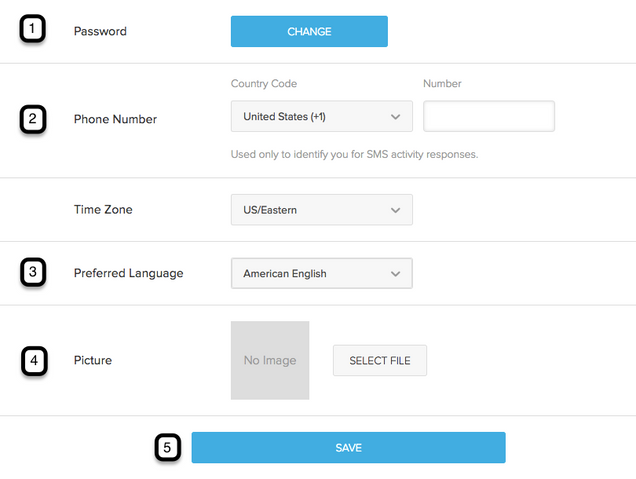How to Access Account Settings
Access the account settings page via top right of dashboard. Click on Gear Icon. Go to account settings.
Account Settings Overview:
- Password: change the password for your account
- Phone Number: add or edit phone number connected to your account
- Language: can change the preferred language used throughout echo
- Picture: add or change profile picture by clicking SELECT FILE
- Save: be sure to press save to save all changes