To add an RSS feed to your WordPress site, please follow these steps:
- Log in to your WordPress site, and navigate to the Dashboard.
- On the left-side of the screen, select the Appearance link.
- Underneath Appearance, select Widgets.
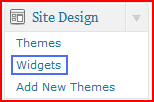
- Scroll down your page until you reach a box titled RSS. Click on that box.
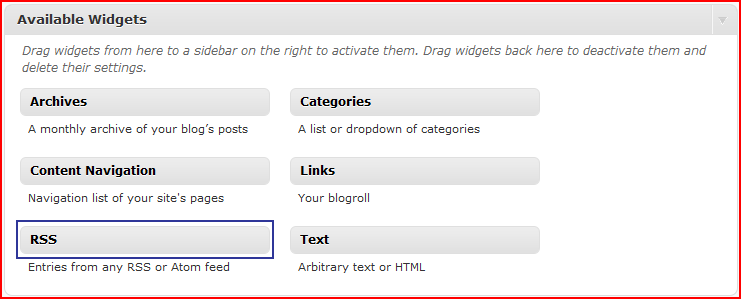
- While holding down the mouse button, drag the RSS bar over to the top-right of the page, underneath Main.
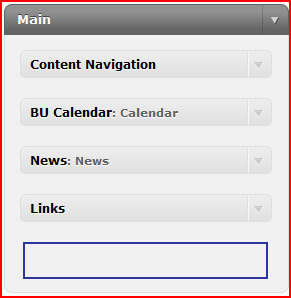
After you have filled in the appropriate information, save your changes and close the box. Your site now has the RSS feed of another site.
