The BU Text Widget is a simple, yet powerful widget that provides the ultimate flexibility in publishing sidebar or footbar content. The widget can be populated on a page-by-page or by-section basis. Text widgets are an easy way to add almost any type of content to a sidebar or footbar.
BU Text Widget does not have a visual editor, however, so it is more useful for advanced users.
Once the widget is added to a sidebar or footbar, a metabox will appear on every page. Editors can populate the widget and control whether the content is displayed on just that page or all child pages. Additionally, the widget can be given a CSS class name so style definitions can be targeted for just the content in the widget.
Add a Text Widget
- To enable the widget, drag an instance of the BU Text widget into your widgets bucket for your sidebar or footbar. You can optionally give the widget a title and a CSS class name.
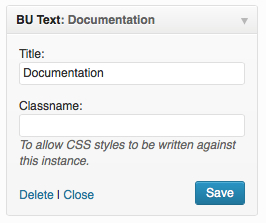
- Once the widget has been added, every page on your site will have an instance of the widget. To add content, edit any page on your site and look for the BU Text widget in the dashboard sidebar.
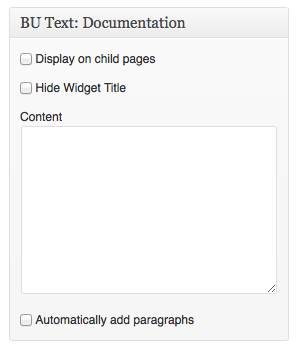
- The widget does not have a visual editor, so you must include content via hand-crafted HTML. Widget options allow you to:
- Display the same widget content on all child pages of the current page.
- Hide the widget title.
- Automatically add paragraph tags in your content.
