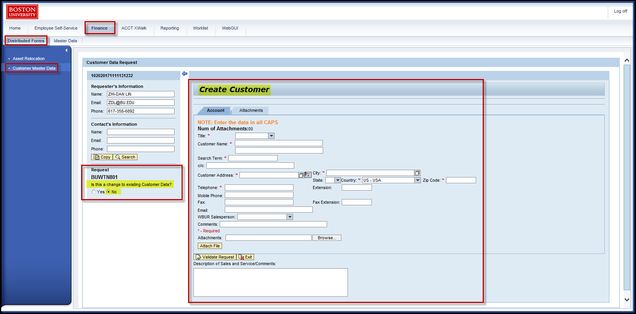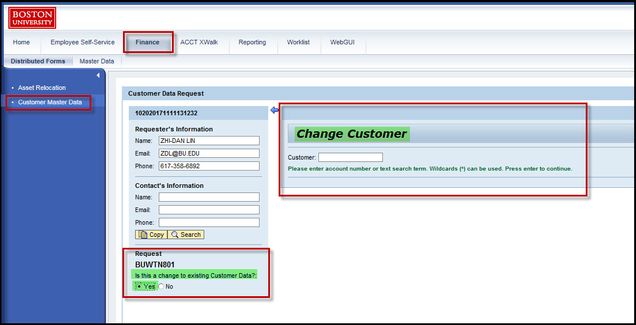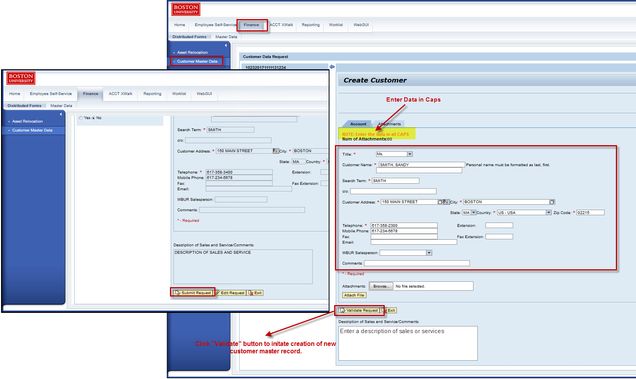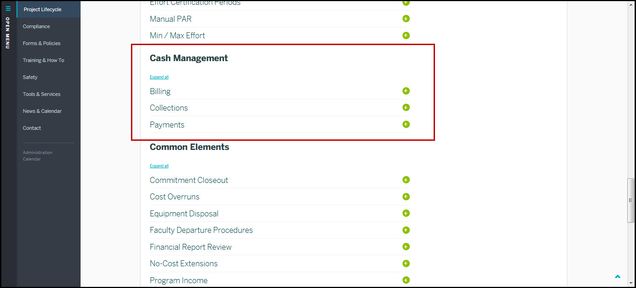BUworks Finance Newsletter
|
October 2017
|
“In This Issue”
- Customer Master Data Distributed Form
- Accessing the Customer Master Data Form
- Create and Request Customer Master Record
- FAQs – Customer Master Data
- Tips and Tricks – Additional Info on Miscellaneous Receivable/Cash Management
In this month’s issue, we’ll discuss the Customer Master Data– Distributed Form tool and how it works. We’ll review what Central department manages and maintains customer data. We’ll also discuss how to access the customer data request form, how to complete the form and how to get more information on customer master data.
Customer Master Data Distributed Form
This month’s newsletter will provide some guidance on how to add and maintain your customer’s master data for your department . The customer master data record is maintained by the Department Administrator who is providing the goods or services to the external customer.
Accounts Receivable customers are considered external customer and invoices are processed through the Accounts Receivable module in the SAP WebGUI ECC system. The Miscellaneous Receivable/Cash Management Central office oversees all University customer records and provides support to Department Administrators.
Accessing the Customer Master Data Form
The Customer Master Data form is used to create and maintain Accounts Receivable customer records. The tool allows you to update contact information and other customer information. To access the form:
- Go to BUworks Central Portal site page https://www.bu.edu/buworkscentral or https://ppo.buw.bu.edu/
- Locate on the Finance tab
- Select Distributed Forms sub-tab
- Click on Customer Master Data (the link located on the left-hand side of the window).
- Click Yes if the task performed “is a change to Customer Master Data” or Click No if it is not a change and you need to create a request for a new customer master record.
Menu Path: BUworks Central Portal –> Finance –> Distributed Forms –> Customer Master Data –> Create Customer
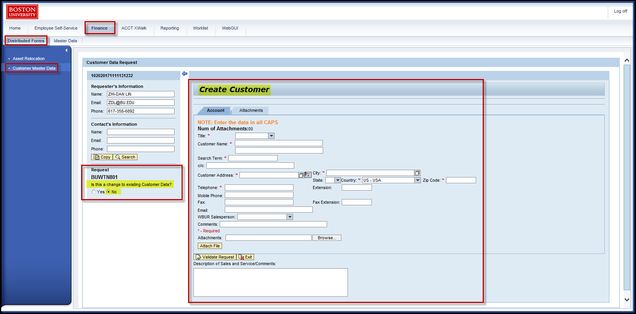
Create customer master record.
Menu Path: BUworks Central Portal –> Finance –> Distributed Forms –> Customer Master Data –> Change
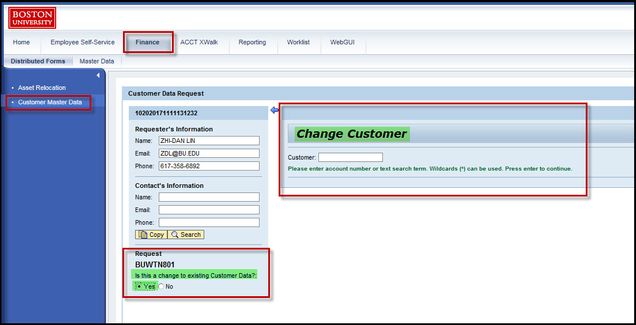
Change customer master record.
Create a Customer Master Data Form
To create a customer master record, Click No on the radio button if this is not a change and you need to create a request for a new customer master record.
- Enter the customer contact information, remembering to “CAPITALIZE” the data when inputting the information into the form.
- Click the Validate Request button to initiate a system generated email notification with a tracking number and customer account number.
- After the final approval from the Central office, use Transaction code FD03 – Display Customer to verify the new customer account number.
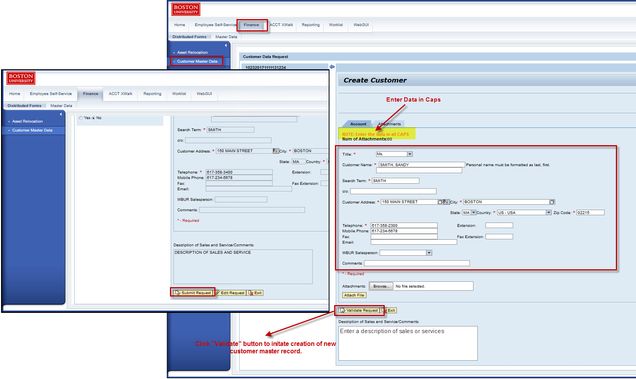
Create Customer Master Record
FAQs - Customer Master Data Form
- What central department is responsible for maintaining Accounts Receivable customer records? The Miscellaneous Receivable/Cash Management Central office oversees maintaining all University customer master data records. They provide support and help to Department Administrators who are responsible for invoicing external customers.
- Where can I get some instructions on how to create a new customer master record? Miscellaneous Receivable/Cash Management has an instructional document on how to create and change a customer master record.
- Where can I get instructions on how to change a customer master record? Miscellaneous Receivable/Cash Management has an instructional document on how to create and change a customer master record.
Tips and Tricks - Additional Info on Miscellaneous Receivable/Cash Management
The Miscellaneous Receivable/Cash Management Office is part of the Post Award Financial Office which is under the Research Support organization here at Boston University. Research Support has an excellent website which provides guidance, resources, processes, manuals, and policies on all things related to “Research.”
Here’s where you’ll find information on (Miscellaneous Receivables/Cash Management) billing http://www.bu.edu/researchsupport/project-lifecycle/managing-an-award/ .
To access the Cash Management, Billing, Collections, and Payment information scroll down midway on the website page and click on the “+” “Plus sign” to view information.
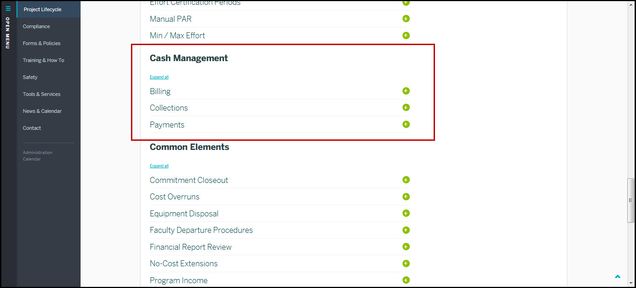
http://www.bu.edu/researchsupport/project-lifecycle/managing-an-award/
Information on the policy and procedure for the “Escalation of Accounts Receivable Sponsored Awards” website content, can be found here: https://www.bu.edu/researchsupport/forms-policies/escalation-of-accounts-receivable-on-sponsored-awards/

https://www.bu.edu/researchsupport/forms-policies/escalation-of-accounts-receivable-on-sponsored-awards/
Contact Us:
Thanks for taking the time to read this newsletter.
Click here to leave any comments or suggestions.
Click here to print a PDF copy.
|
BUworks Finance Trainer
Isabel Guillermo
1010 Commonwealth Ave, Suite 100
Boston, MA 02215
617-358-6829
iguiller@bu.edu
|